Ready to upgrade your CAD knowledge? B&W webinar week 2020
- Refresh your CAD knowledge
- Get to know our innovative Software
- Continue training also in Covid-19-times
- Short and sweet, each webinar in 30 minutes

Why should you take part?
We would like to invite you to our webinar week from October 27th to 29th 2020. We have chosen various current topics for you and would like to give you a closer look at them in short webinars which last around 30 minutes.
Afterwards you will have the opportunity to ask our experts any questions you may have. Register now.
Of course, our webinars are free of charge for you.
-
ingenious
Get new ideas for your design work.
-
productive
Use the tips and tricks from our webinars to increase the productivity of your company.
-
time saving
No annoying business trips, whether from home or office, take the time for our webinars and quickly acquire new knowledge.
-
worthwhile
Our developers have valuable tips for you, which will make your work in the CAD model easier.
These were the subjects of B&W webinar week 2020
Unfortunately B&W Webinar Week 2020 is already over. But we provide the recordings here. So you have access to the various topics on demand.
-

What's new in AFX?
In day-to-day life there is often not enough time to try out the new functions of AFX directly. We will show you compactly which new features are available and how they can make your work easier. For example, do you know how to create and manage a user-defined configuration in the Parts Library?
-
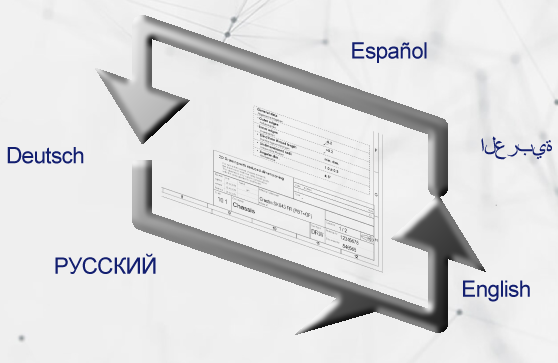
Tips and tricks for format management with SMARTAnnotate
SMARTAnnotate supports you in customizing the format management. But how does it work? How are parameters displayed? How to create multilingual formats?
-

Automated color coding in only a few steps
We explain how to integrate product and manufacturing information directly into the model by applying colors automatically.
-

Learn how parameters and colors can work together
Did you know that parameters and colors can make your work easier?
With their help, product and manufacturing information (PMI) can be easily passed on to subsequent processes.
In this webinar we will explain how this works. -
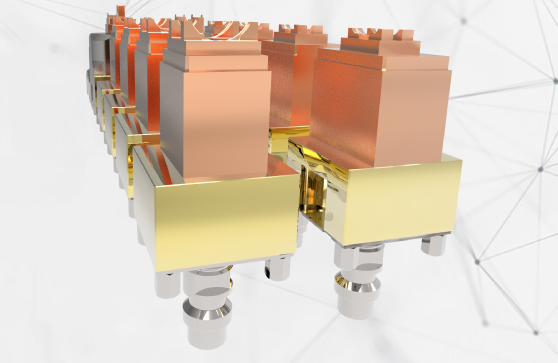
Consistent process chain from article to the final electrode
We show on the basis of an example how production information can be passed on and processed efficiently.
-
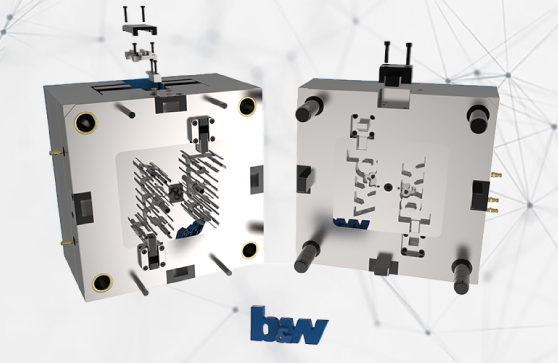
What‘s new in EMX?
In day-to-day life, there is often not enough time to try out the new functions of EMX directly. We will show you compactly what new features are available and how they can make your work easier.
-

What's new in SMARTUpdate?
Do you have an overview about the quality of all your CAD data? Or did your company switch to Creo 7 and you don't know how to update your CAD data? SMARTUpdate can help you.
Do you want more trainings? Have a look at the records from 2019
More information
Have we aroused your interest? Then please enter your contact details here and we will get in touch with you.
