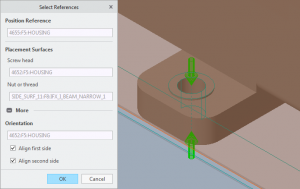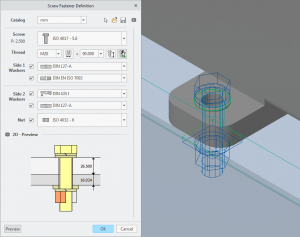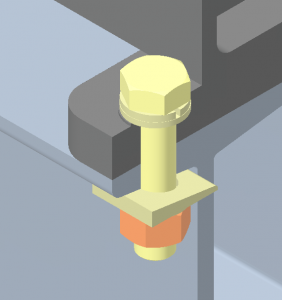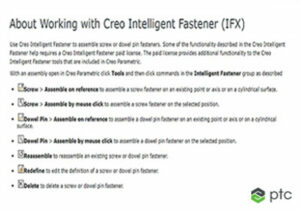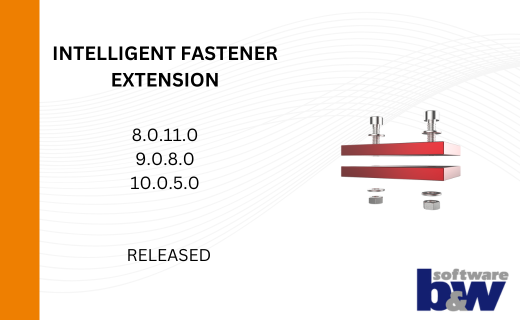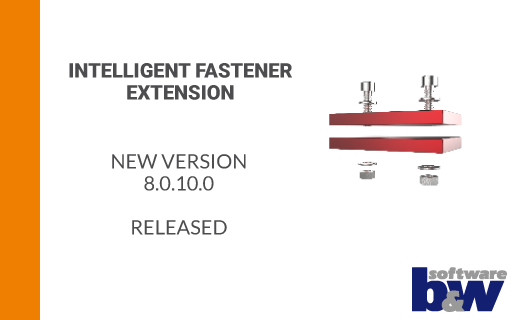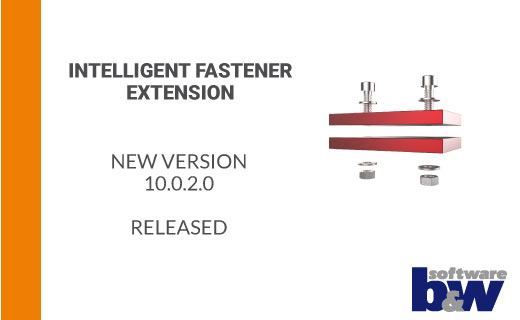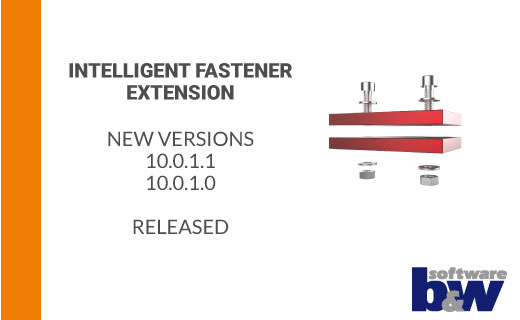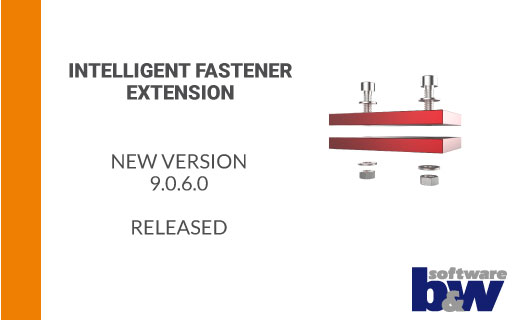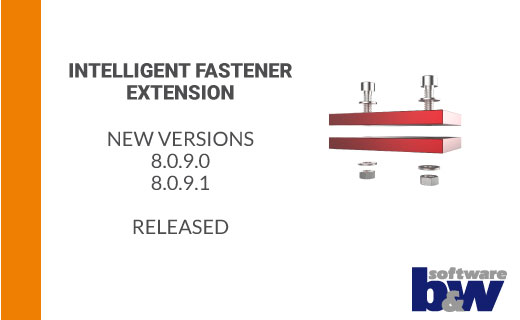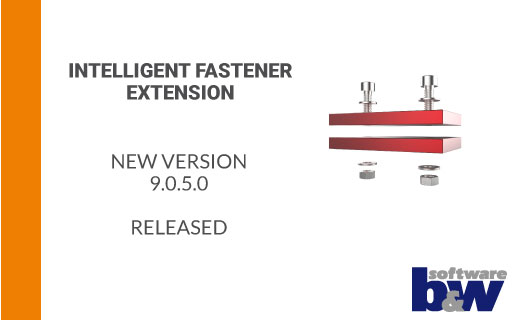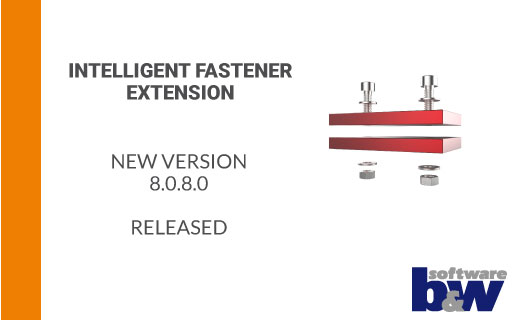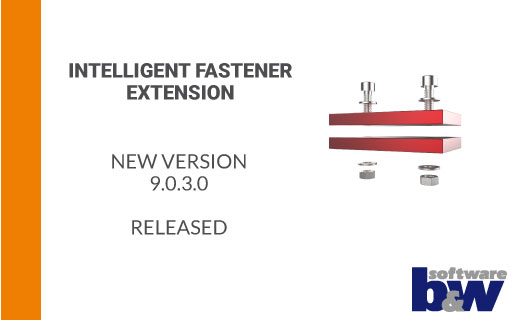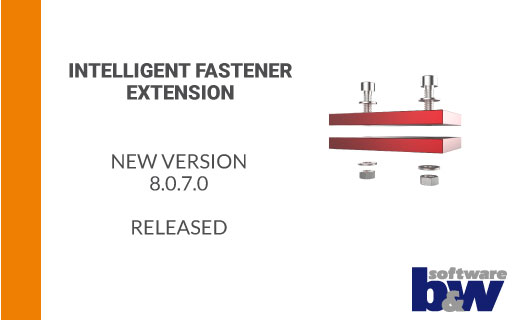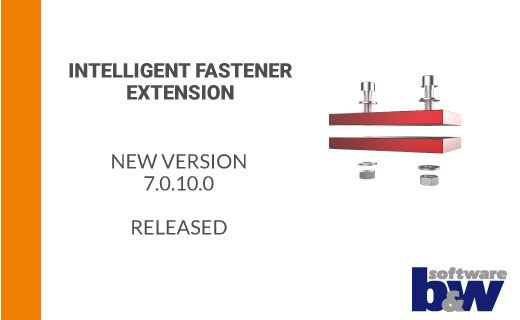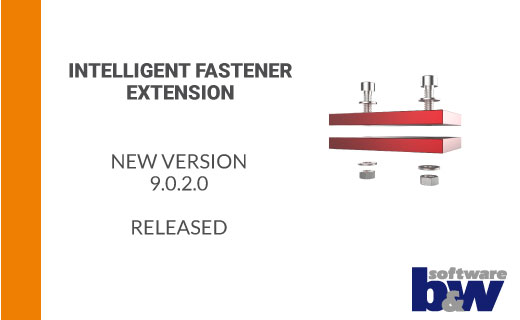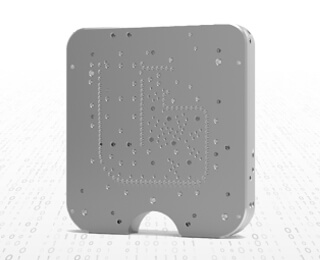Connects what Belongs Together Intelligent Fastener Extension
- Easy handling of screws and dowel pins
- Define the sizes and holes in an intuitive dialog
- Assemble fasteners together with all holes
- Integration and use of existing fasteners
- Easy redefinition and removal
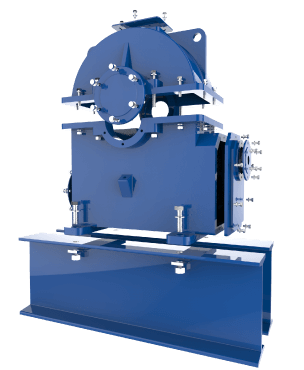
Benefits for your company
Intelligent Fastener Extension (IFX) provides quick and easy access to a screw and dowel pin library. The fasteners are created and installed together with all necessary boreholes.
- Fast and uniform access to fasteners
- Extensive fastener library
- Manage fasteners from catalogs
-
Uniform
Increase standardization in your company by using uniform standard parts libraries. For visualization, you can simply define your favorites.
-
Timesaving
In the IFX dialog, select the desired screw together with all washers and nuts and define the corresponding holes. IFX does the rest for you.
-
Flexible
After installation, you can quickly and easily redefine the screw/pin connection. This increases the flexibility to react quickly to changes.
-
Clear
Your existing connections are displayed with all necessary information in a dialog. From there you can easily edit the connections.
Videos
Here you will find a selection of current videos that will
bring IFX closer to you.
Functionalities
Assemble Screw Fastener
Simply select the position references for screw and nut/thread. Then define type and diameter, washers and bores. IFX assemble the parts together with every required hole.
1. Select Reference
2. Define Screw Fastener
3. Assemble Models Together With Holes
Assemble Dowel Pin Fastener
Simply select the position references for the dowel pin. Then define type, diameter and bores. IFX assemble the parts together with all the required holes.
1. Select Reference
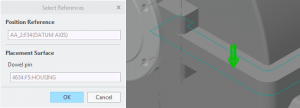
2. Define dowel pin fastener
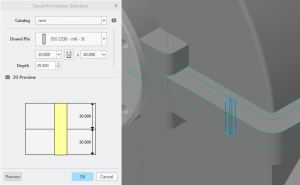
3. Assemble dowel pin together with all holes
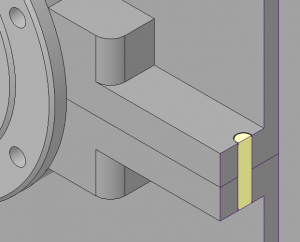
Redefine Fastener
Existing fasteners can be changed again with a few clicks. The parts are replaced and the holes adjusted.
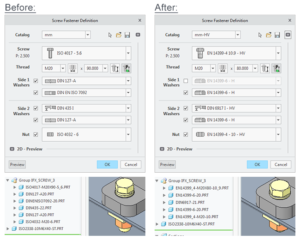
Check Screw Fasteners
All existing screw fasteners can be displayed in a dialog. The fastener lengths are checked and can be changed directly.
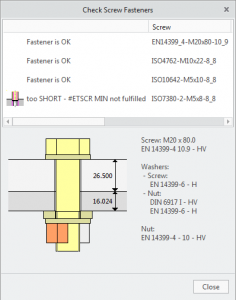
Create Instances
All parts of the library can be created using the instance creator. It is then easy to integrate the parts into the file management system.
Accessing Windchill files
IFX offers full Windchill support. All Creo® models of fasteners, catalog files and fastener data files can be stored in Windchill.
Customize Library
The library can be easily configured and adapted to your requirements. Add new catalogues and adapt the assortment of fasteners to your needs.
Manage Fasteners In Catalogs
Group logically related fasteners into new catalogs. This way you can prevent, for example, that an A2 screw is accidentally screwed together with a steel nut.
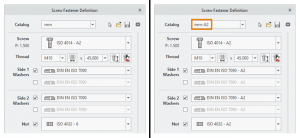
Abrufbare Normteile in IFX
Available Standard Parts in IFX:
- ISO®
- Holo-Krome®
- HELICOIL®
- Nord-Lock-Group
- PennEngineering®
- DIN
Request Demo Version
Have we aroused your interest?
Then you are welcome to request a demo version from us here.
Technical details
Find out about the supported Creo® versions
in our product calendar.