Using the option SOLID_CONTOUR_CLEARANCE
1. September 2022 | Tips & Tricks
Purpose
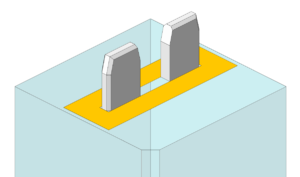
The option SOLID_CONTOUR_CLEARANCE allows you to define the minimum distance by which the automatically selected base must be larger in X/Y direction than the contour of the electrode. SMARTElectrode adds the doubled option value to the calculated size of the contour before stock selection takes place. The contour outline together with the option value define the minimum base size.
Application
The user sets the value of the option in the dialog on the “Electrode” tab. The default value is 1.0mm if “mm” is selected as the unit system in the setup wizard. If “inch” is selected, the default value of 0.05 inch is applied.
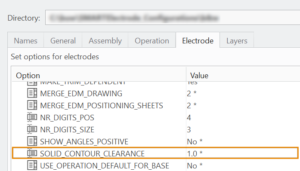
Note
The previous use of the INCREMENT_SIZE option as an offset for the base is replaced by the new option. INCREMENT_SIZE is only used for the increment when changing the size of the blank. The software behaves differently when SOLID_CONTOUR_CLEARANCE has a different value than INCREMENT_SIZE in previous versions.
How it works
Placing the base using the option happens in the following steps:
- Calculation of solid contour outline.
- Adding doubled option value SOLID_CONTOUR_CLEARANCE to the size of the electrode contour in X/Y direction. The result corresponds to the minimum blank size.
- Automatic selection of the appropriate blank size from data file.
- Subsequent steps of placing the base.
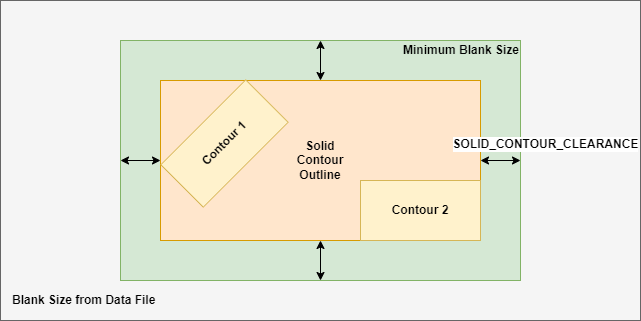
Availablity
The option SOLID_CONTOUR_CLEARANCE is available starting with SMARTElectrode 15.0.0.0, 14.1.0.0, 13.1.0.0 and 12.1.0.0 in Creo versionen 4.0 to 9.0.
Tags
This could be interesting for you
-

Meet us at the PTC/USER Global Summit 2025 in New Orleans!
10. January 2025 | Fairs & Events -

Future of B&W has begun
9. October 2024 | Updates -

No security alert of B&W License Server 11.19.1.0 regarding lmadmin
29. January 2024 | Tips & Tricks -

Potential issues in running B&W Software products in Creo 9.0 and 10.0
18. January 2024 | Updates -

Meet us at the PTC/USER Global Summit 2024 in Orlando!
25. September 2023 | Fairs & Events -

User Event Tooling 2023
23. August 2023 | Fairs & EventsUpdates -

Successful Windchill implementation project
26. October 2021 | Updates -
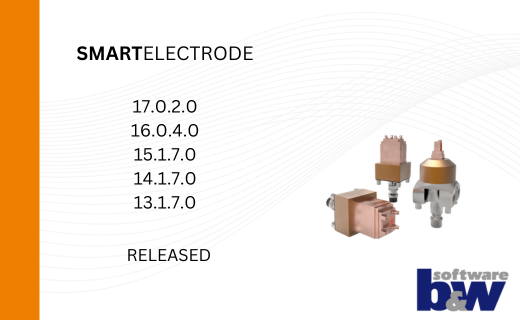
New SMARTElectrode Versions released
15. January 2025 | Updates -
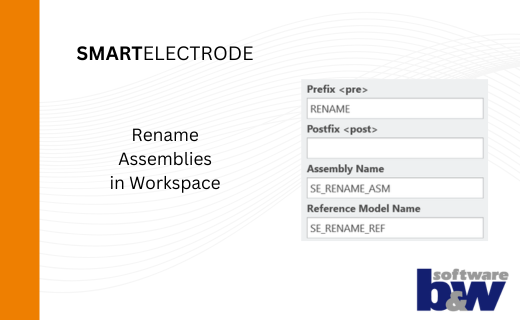
Rename Assemblies in Workspace
15. January 2025 | Tips & Tricks -
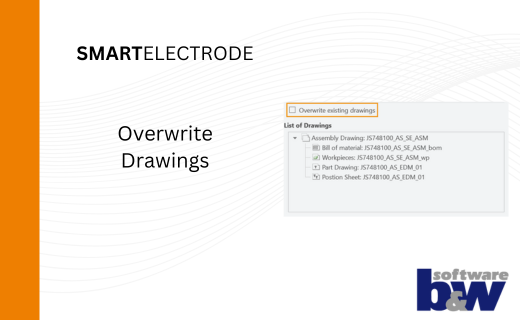
Overwrite Existing Drawings in SMARTElectrode
15. January 2025 | Tips & Tricks -
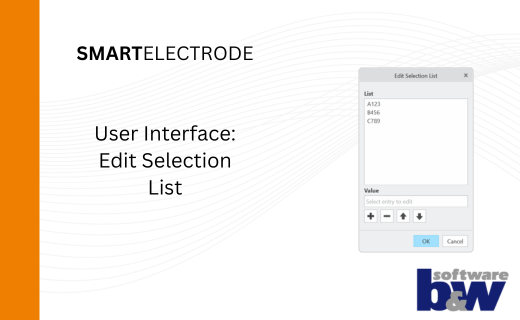
New User Interface to Edit Selection Lists in SMARTElectrode
15. January 2025 | Tips & Tricks -
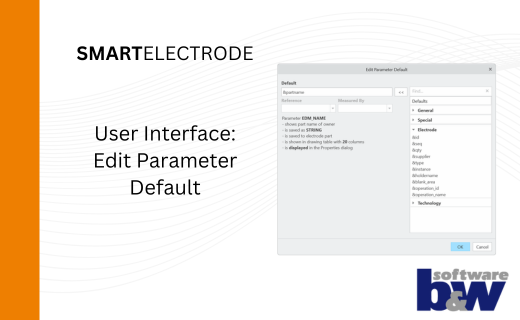
New User Interface to Edit Parameter Defaults in SMARTElectrode
15. January 2025 | Tips & Tricks -
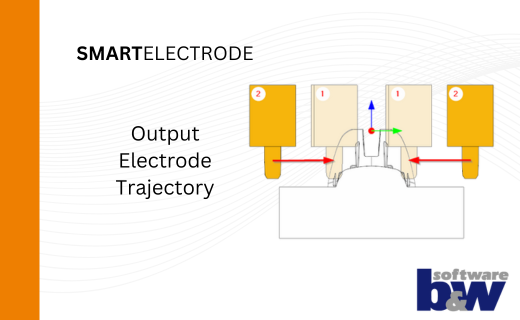
New Parameters to Output Trajectory in SMARTElectrode
15. January 2025 | Tips & Tricks -
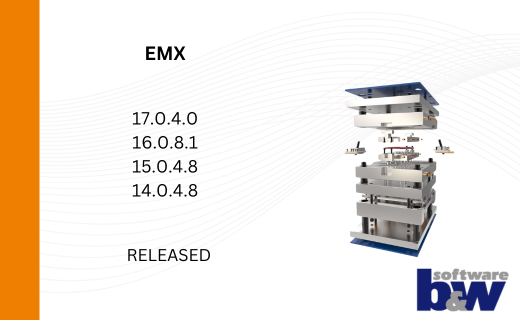
New Version for Expert Moldbase Extension EMX 17.0.4.0, 16.0.8.1, 15.0.4.8, 14.0.4.8 available!
14. January 2025 | Updates -
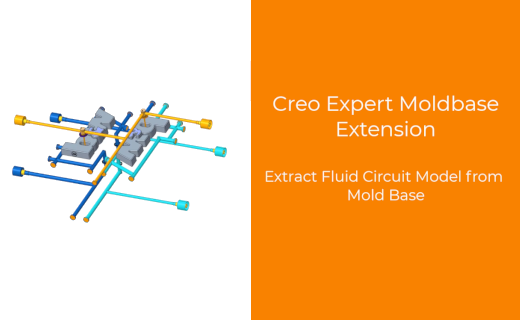
Enhancement of the Function for Generating the Fluid Circuit models in Expert Moldbase Extension
14. January 2025 | Updates -
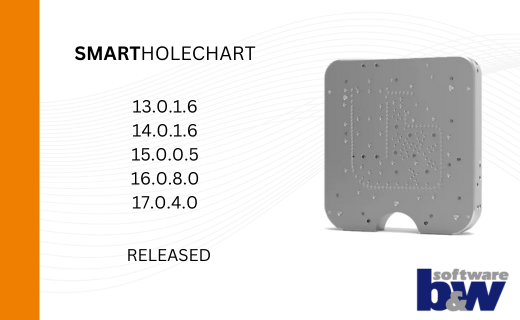
SMARTHolechart 13.0.1.6 / 14.0.1.6 / 15.0.0.5 / 16.0.8.0 / 17.0.4.0
7. January 2025 | UpdatesUpdates -
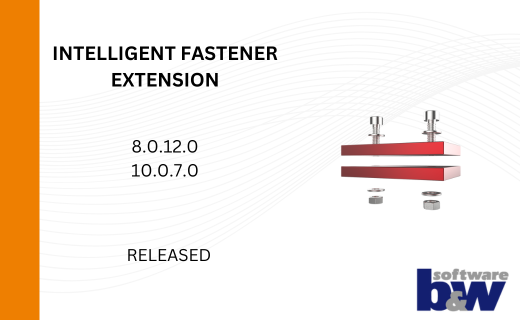
IFX Versions 8.0.12.0 / 10.0.7.0 / 11.0.3.0: Enhancements and Bug Fixes
17. December 2024 | UpdatesUpdates -

Recap: MBD TALK&TOOLS at B&W 2024
15. November 2024 | Fairs & Events