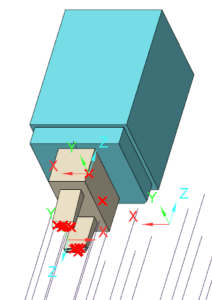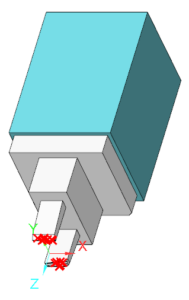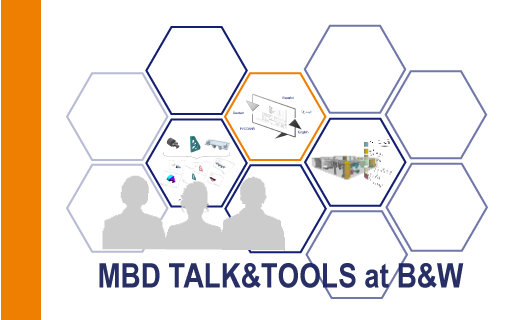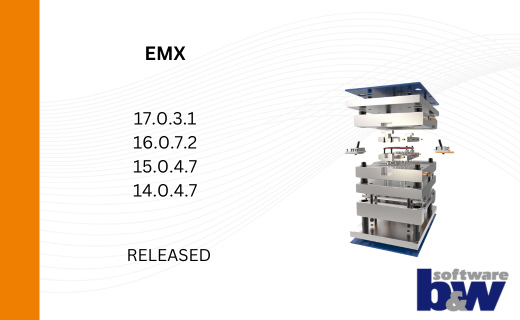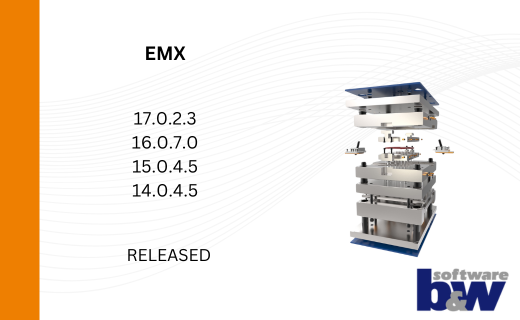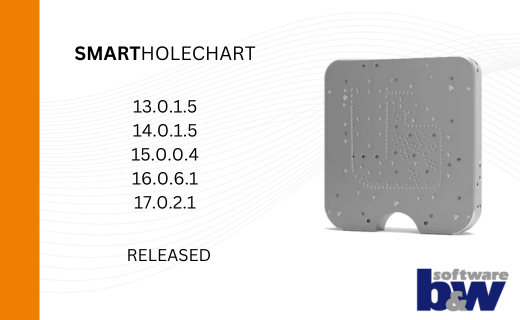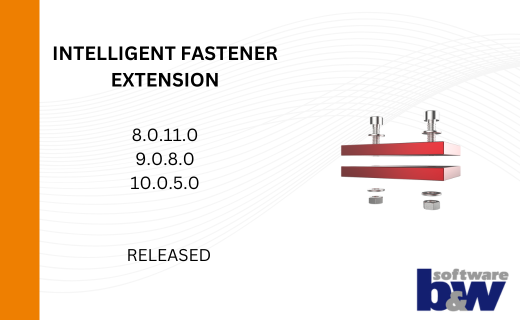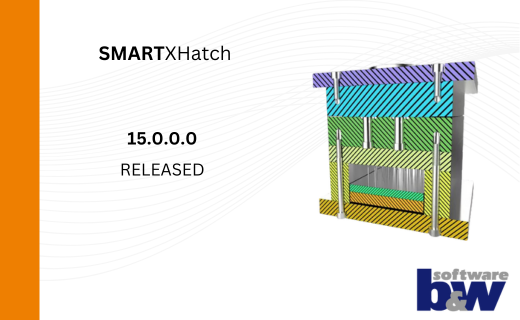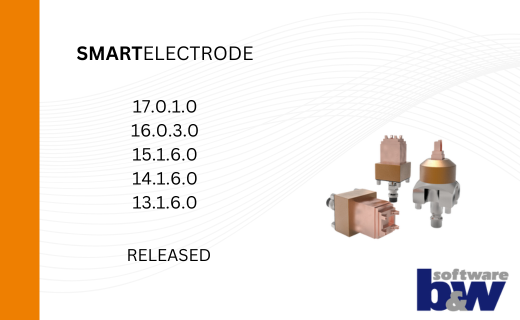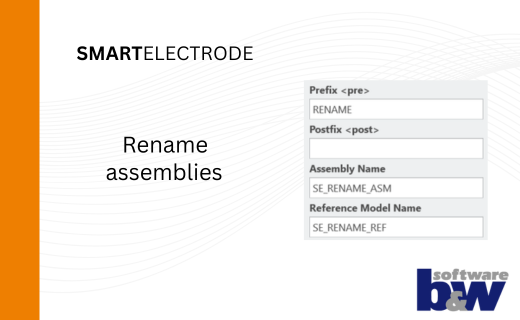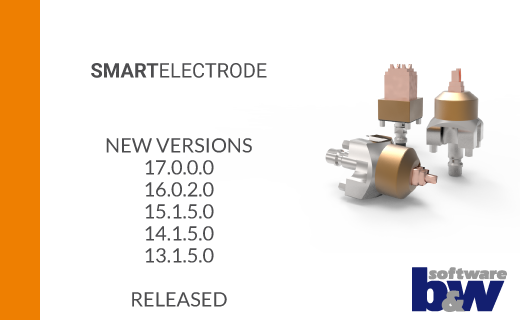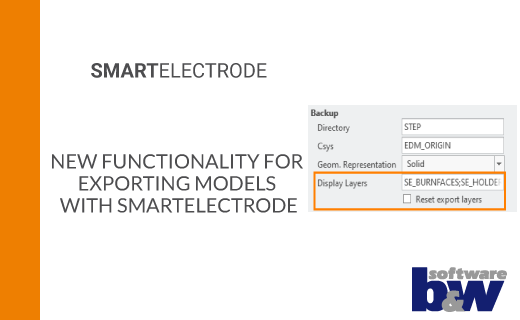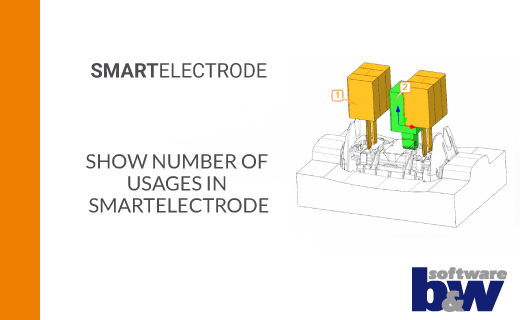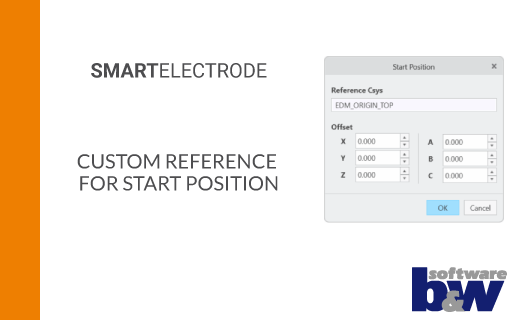Using custom export profiles and layer settings
Purpose
When saving 3d models in an exchange format, the result can be customized by providing an appropriate configuration.
|
|
|
Application
This is done by using:
- layer “SE_EXPORT_TEMP”
- saved export profiles
- saved layer settings
Layer SE_EXPORT_TEMP
Before saving an electrode in an exchange format (STEP, IGES, …), elements that are not required are automatically hidden on this layer and therefore suppressed in the export. This includes all datums (such as axes, planes, coordinate system, and points), curves, cosmetic sketches, and surfaces.
Export Profiles

Export profiles are automatically taken into account if they are saved in the configuration in configuration\export\<Typ> or configuration\processor\<Typ>\pp. The Creo default profile will be used if no prepared export profile for the respective file type is found in the configuration, Supported types:
- VDA – def_profile.dep_vda
- STEP – def_profile.dep_step
- IGES – def_profile.dep_iges
- CATIA – def_profile.dep_catv5
- SAT – def_profile.dep_acis (Acis)
- NEUTRAL – def_profile.dep_neu
- X_T – def_profile.dep_para (Parasolid)
- UG – def_profile.dep_nx (NX)
- JT – def_profile.dep_jt (additional license required)
Layer Settings
Layer settings are automatically taken into account if they are saved in the configuration in configuration\export\<Typ>\layer_settings.txt or configuration\processor\<Typ>\pp\layer_settings.txt.
Example:
Model Name | Export Status | Display Status | Layer Name | ----------------------------------------------------------------------------- SE_EXPORT_TEMP | Exclude Content | Blank | SE_EXPORT_TEMP |
Display status:
- Blank—Marks as not visible the layers that are blanked. The entities residing on the blanked layers do not appear in the imported or exported model or assembly components.
- Show—Displays the layers with their entities. The layers with the entities are visible in the exported or imported model and assembly components.
- Ignore—Does not import or export the ignored layers. The ignored layers are not present in the imported or exported model or assembly.
- Skip—Does not import or export the skipped layers and their associated geometry.