Tip: Color Defintions for Bores and Holes with Expert Moldbase Extension
9. February 2018 | Tips & Tricks
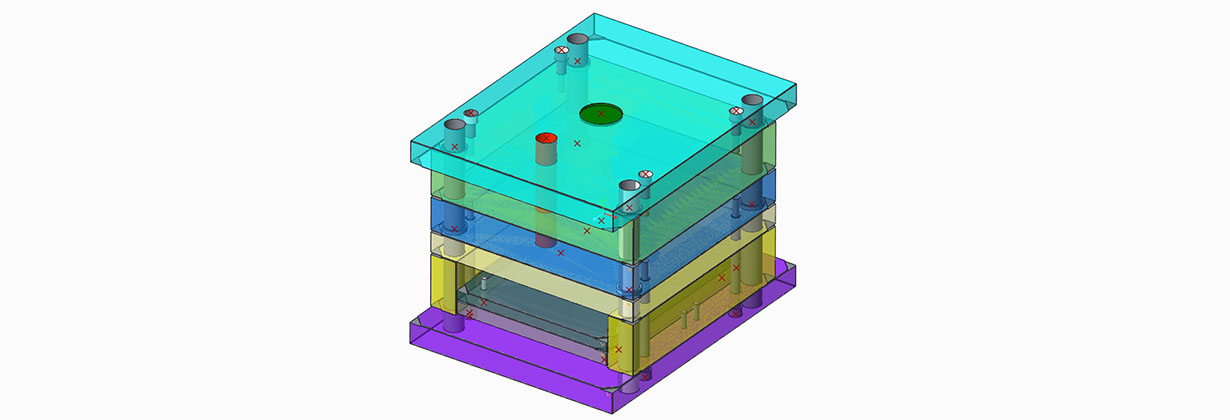
Hello,
a tiny blog entry for setting up color definitions for bores and holes in EMX. It is quite simple.
Go to the EMX Options -> Technology Tab
You will find 3 columns: Hole Color, Face Color, 2nd Hole Color
In the rows different cutout UDFs are listed. In this example I have chosen 2 different UDFS that are used to create holes for guide components guide_thread_bore and guide_thru_thread (1.) and one for the cut out of Locating ing slots locating_round_slot (2.)
Double click within a cell and a color dialog will open.
For the guide UDFs if have choosen a RED color
For the Locating UDFs if have chosen a GREEN color.
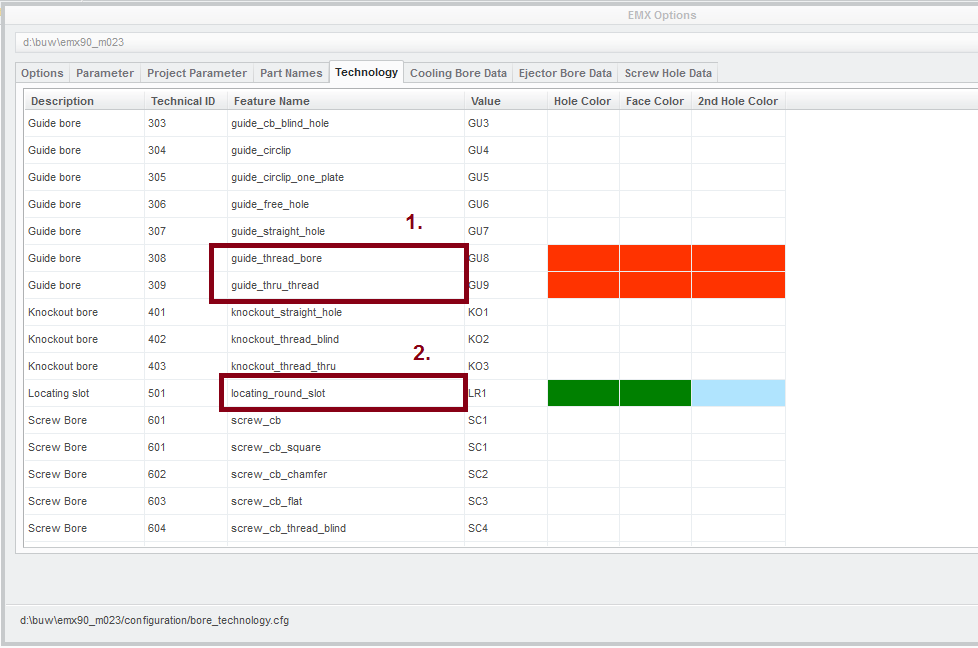
With this setup every time guide_thread_bore and guide_thru_thread are used, these cutouts will be colored RED.
Every time I use locating_round_slot these cutouts will be colored GREEN.
This is how it looks like within a mold base:
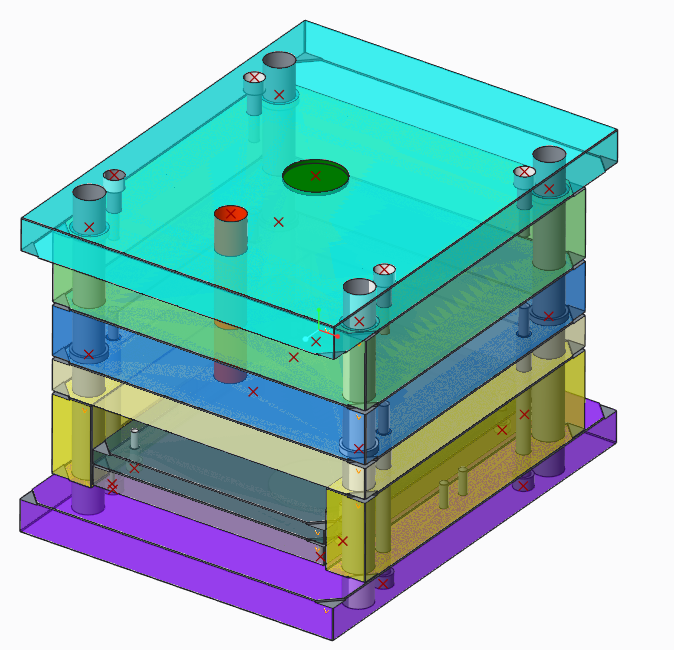
Thanks,
Thomas
Tags
This could be interesting for you
-

Meet us at the PTC/USER Global Summit 2025 in New Orleans!
10. January 2025 | Fairs & Events -

Future of B&W has begun
9. October 2024 | Updates -

No security alert of B&W License Server 11.19.1.0 regarding lmadmin
29. January 2024 | Tips & Tricks -

Potential issues in running B&W Software products in Creo 9.0 and 10.0
18. January 2024 | Updates -

Meet us at the PTC/USER Global Summit 2024 in Orlando!
25. September 2023 | Fairs & Events -

User Event Tooling 2023
23. August 2023 | Fairs & EventsUpdates -

Successful Windchill implementation project
26. October 2021 | Updates -
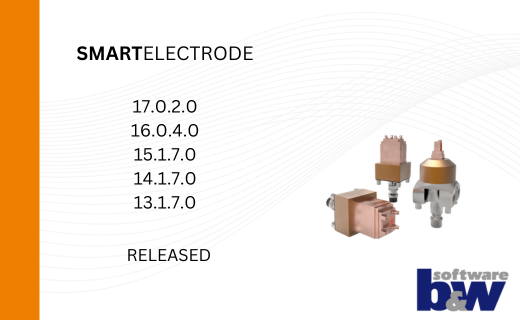
New SMARTElectrode Versions released
15. January 2025 | Updates -
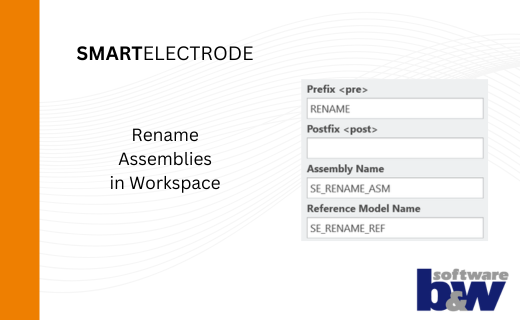
Rename Assemblies in Workspace
15. January 2025 | Tips & Tricks -
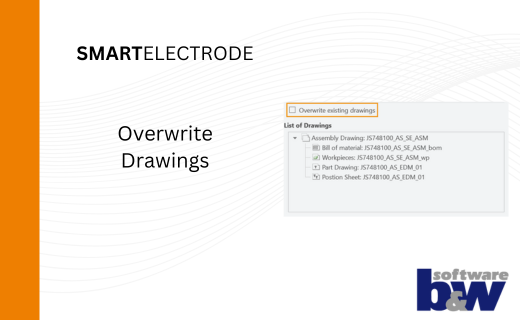
Overwrite Existing Drawings in SMARTElectrode
15. January 2025 | Tips & Tricks -
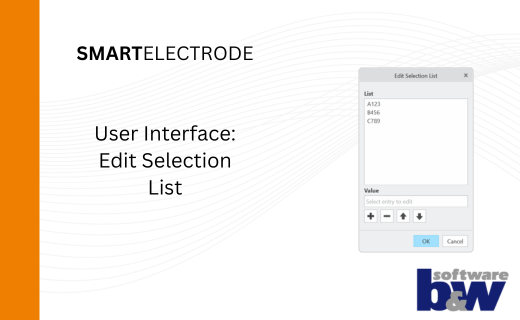
New User Interface to Edit Selection Lists in SMARTElectrode
15. January 2025 | Tips & Tricks -
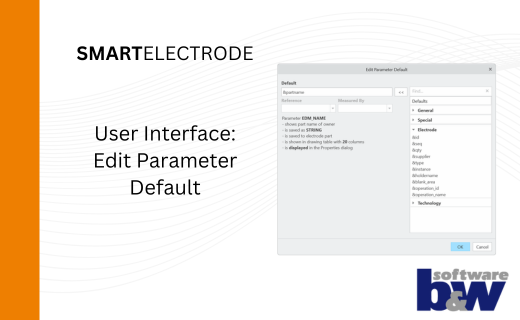
New User Interface to Edit Parameter Defaults in SMARTElectrode
15. January 2025 | Tips & Tricks -
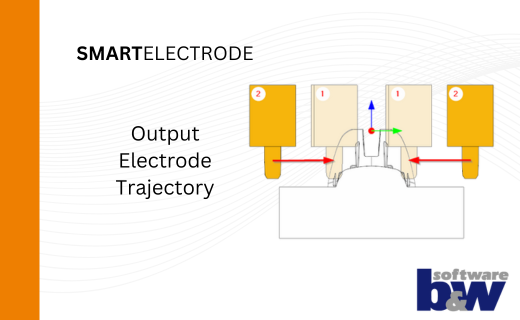
New Parameters to Output Trajectory in SMARTElectrode
15. January 2025 | Tips & Tricks -
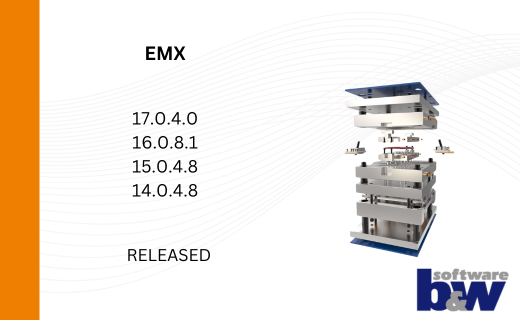
New Version for Expert Moldbase Extension EMX 17.0.4.0, 16.0.8.1, 15.0.4.8, 14.0.4.8 available!
14. January 2025 | Updates -
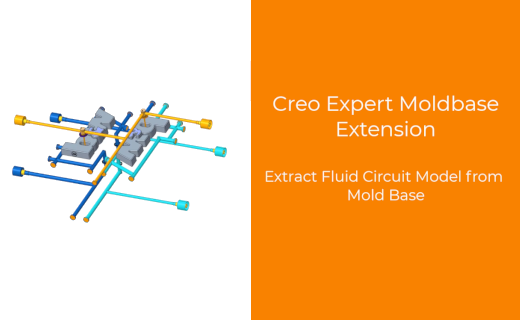
Enhancement of the Function for Generating the Fluid Circuit models in Expert Moldbase Extension
14. January 2025 | Updates -
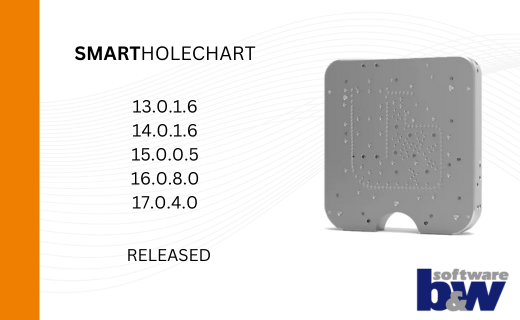
SMARTHolechart 13.0.1.6 / 14.0.1.6 / 15.0.0.5 / 16.0.8.0 / 17.0.4.0
7. January 2025 | UpdatesUpdates -
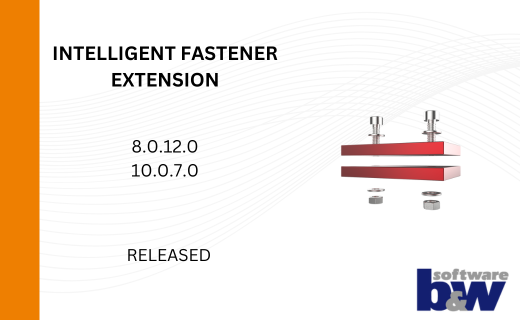
IFX Versions 8.0.12.0 / 10.0.7.0 / 11.0.3.0: Enhancements and Bug Fixes
17. December 2024 | UpdatesUpdates -

Recap: MBD TALK&TOOLS at B&W 2024
15. November 2024 | Fairs & Events