SMARTElectrode 12.0.3.0 released
1. July 2020 | Updates
A new release of SMARTElectrode 12.0.3.0 to support the design of sinking electrodes in Creo Parametric is now available. The most important changes at a glance:
- SMARTElectrode is now available in French!
- Allow separate temlates for all model types in SMARTElectrode. These templates will be used instead of default templates in Creo Parametric. Use separate templates to preset additional parameters and layers or to realize MBD-settings:
- Electrode assembly: configuration\model\se_assembly.asm (Creo template: template_designasm)
- Reference assembly: configuration\model\se_reference.asm (Creo template: template_designasm)
- Reference part: configuration\model\se_reference.prt (Creo template: template_solidpart)
- Electrode: configuration\model\se_electrode.prt (Creo template: template_solidpart)
- Analysis model: configuration\model\se_analysis.prt (Creo template: template_solidpart)
- Manufacturing assembly: configuration\model\se_mfg.asm (Creo template: template_mfgnc)
- Workpiece: configuration\model\se_mfg_workpiece.prt (Creo template: template_solidpart)
- Improved selection of electrode blank if several blanks with same section and different lengths are available. For example: 15x15x50, 15x15x75, 15x15x100.
- Added export options “WM_COPY_TO_WORKSPACE YES” and “WM_ADD_AS_SECONDARY_CONTENT YES” to copy created file to active workspace. Electrode assembly will be set as primary content if “WM_ADD_AS_SECONDARY_CONTENT YES“. Limitations: This works only for exports creating a single file. The file will be created in defined save location at first and then copied to workspace.
The complete list of changes can be viewed here.
Tags
This could be interesting for you
-

Future of B&W has begun
9. October 2024 | Updates -
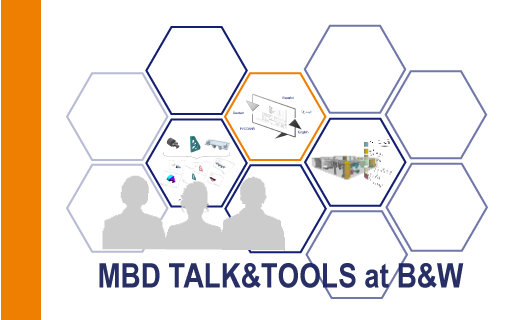
New Event: MBD Talk&Tools in October
15. April 2024 | Fairs & Events -

No security alert of B&W License Server 11.19.1.0 regarding lmadmin
29. January 2024 | Tips & Tricks -

Potential issues in running B&W Software products in Creo 9.0 and 10.0
18. January 2024 | Updates -

Meet us at the PTC/USER Global Summit 2024 in Orlando!
25. September 2023 | Fairs & Events -

User Event Tooling 2023
23. August 2023 | Fairs & EventsUpdates -

Successful Windchill implementation project
26. October 2021 | Updates -
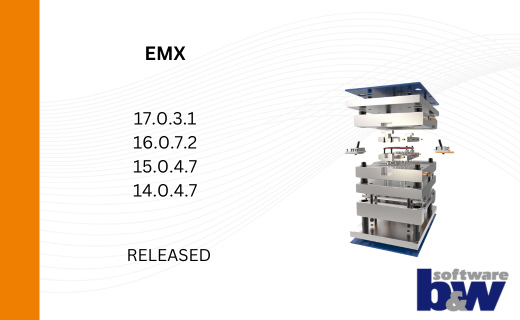
New Releases for Expert Moldbase Extension EMX 17.0.3.1, 16.0.7.2, 15.0.4.7 and 14.0.4.7 available
14. November 2024 | Uncategorized -
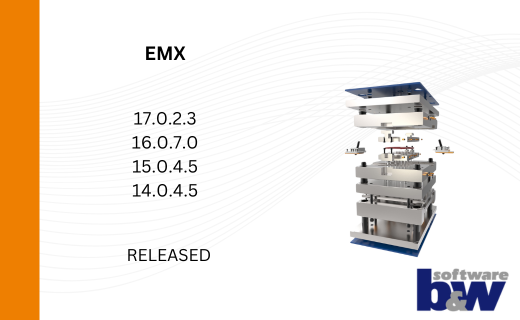
New Releases for Expert Moldbase Extension 17.0.2.3, 16.0.7.0, 15.0.4.5 and 14.0.4.5 available
1. October 2024 | Updates -
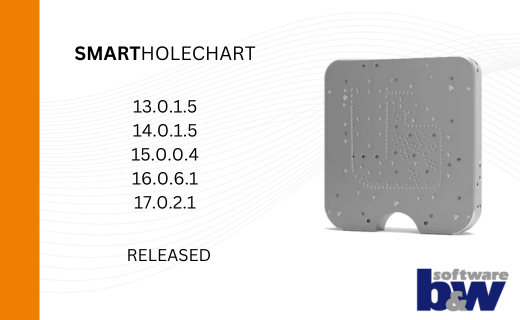
New versions for SMARTHolechart
1. October 2024 | Updates -
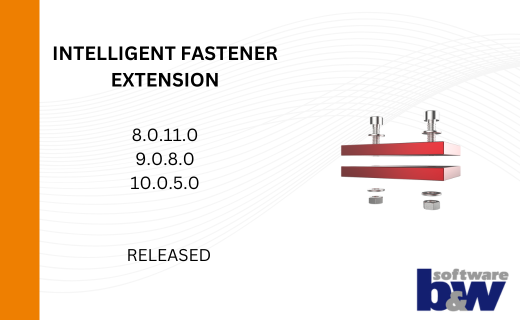
IFX Versions 8.0.11.0 / 9.0.9.0 / 10.0.6.0: Enhancements and Bug Fixes
12. September 2024 | Updates -
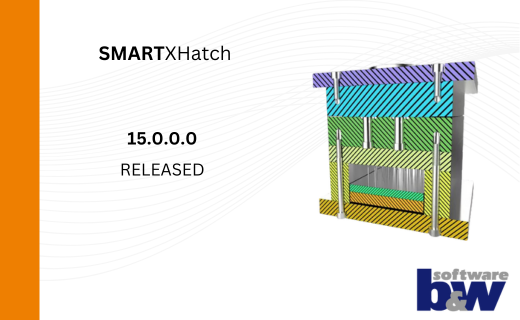
New function available in SMARTXHatch
14. August 2024 | Updates -
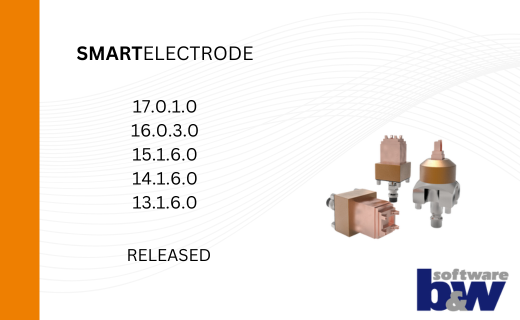
New SMARTElectrode Versions released
19. July 2024 | Updates -
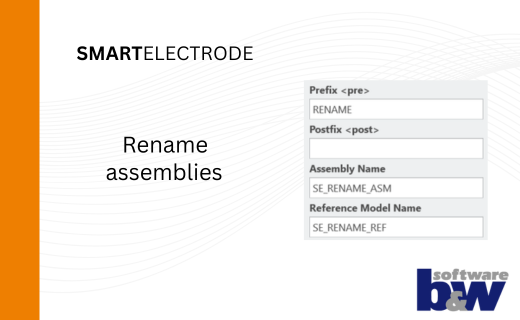
Rename Assemblies in SMARTElectrode
19. July 2024 | Tips & Tricks -
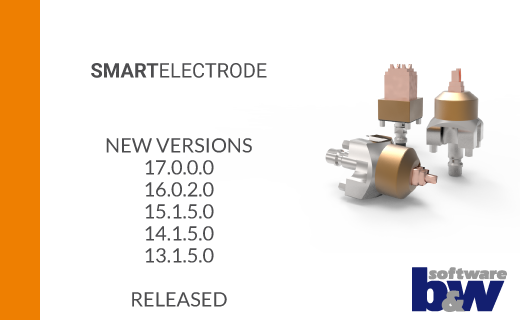
New SMARTElectrode Versions released
7. May 2024 | Updates -
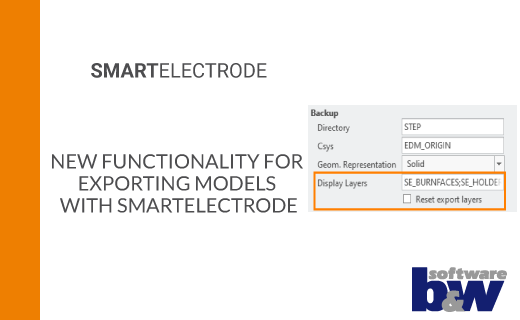
New functionality for exporting models with SMARTElectrode
7. May 2024 | Updates -
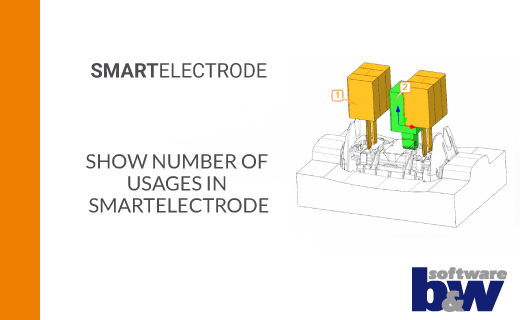
Show number of usages in SMARTElectrode
7. May 2024 | Updates -
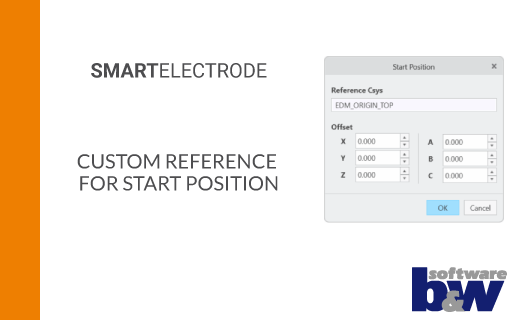
Custom Reference for Start Position
7. May 2024 | Updates