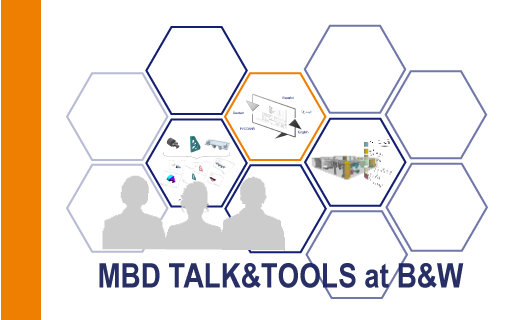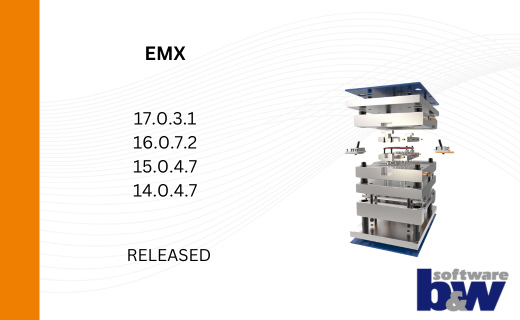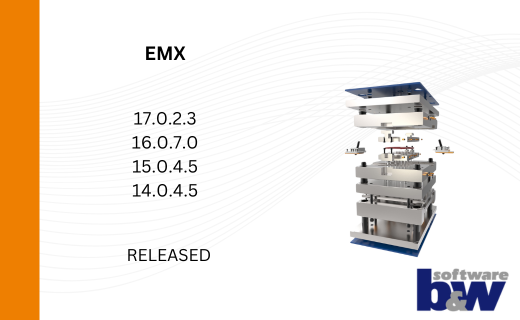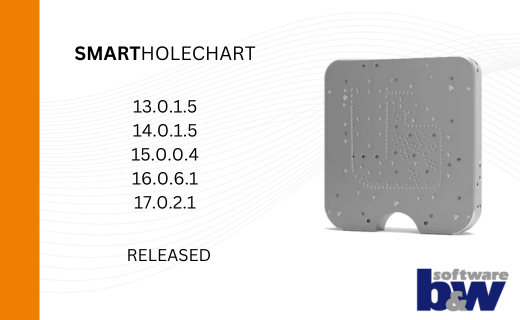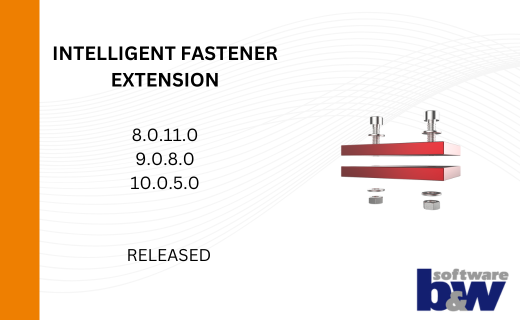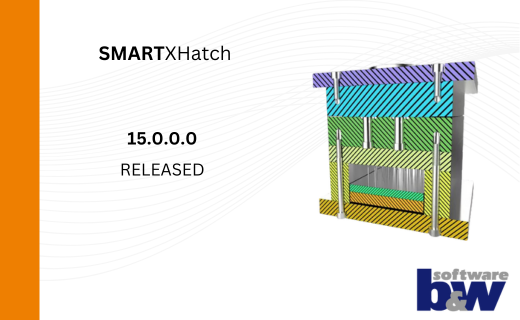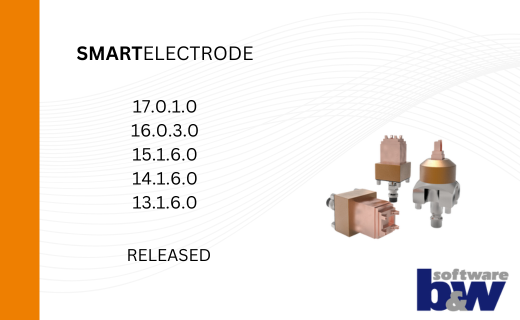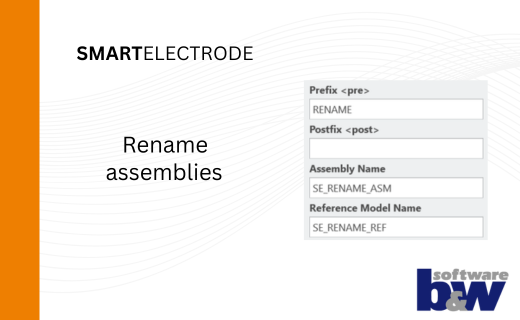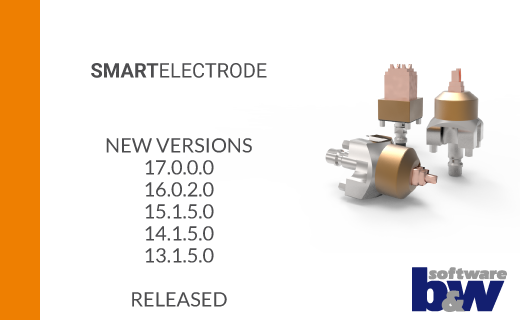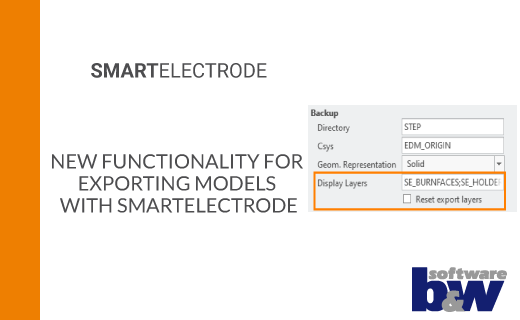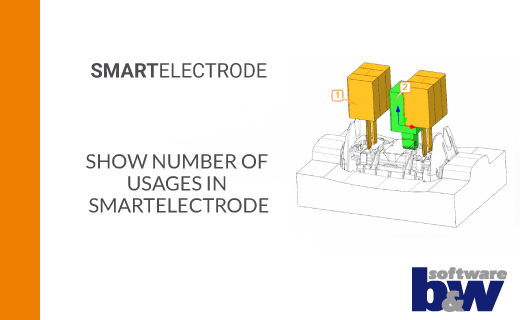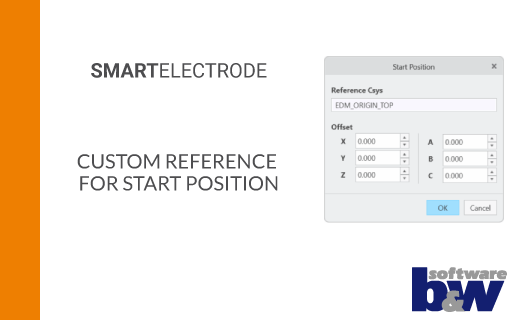SMARTElectrode 11.0.2.0 released
A new version SMARTElectrode 11.0.2.0 is now available. The most important changes are:
Updated UDF’s for operation highlight
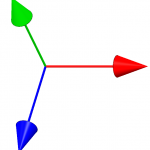
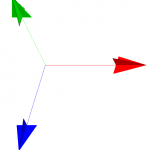
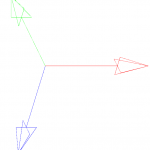
Available UDF’s:
- operation_surface: Csys with surfaces. Suitable for usage with Creo View, because curves and cosmetic sketches are not visible there.
- operation_sketch: Csys with surfaces and sketches.
- operation_cosmetic: Csys with cosmetic sketches.
Templates are available in “configuration\operation\” and can be adjusted. Active UDF has to be named “operation.gph”. Size of csys is controlled by option “OPERATION_CSYS_SIZE” and can be changed in Operation UI. The new UDF’s are available in new configurations or can be copied from defaults.
Improved behavior of Base UI on editing values
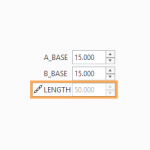
If template data includes a variable value (-1) this value will be locked and calculated based on other user inputs. There is only one variable dimension allowed in template data.
Related options are “INCREMENT_POS” and “INCREMENT_SIZE”.
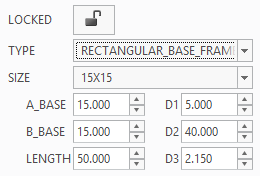
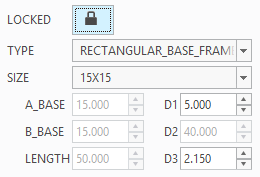
If there’s no variable dimension included in template behavior depends on status of LOCK_WP_SIZE.
Locked blank
Dimensions of blank are locked and can’t be edited. Blank position will be changed.
Unlocked blank
Blank dimensions will be adjusted to maintain same Z position of datum LENGTH.
New default orientation on drawing
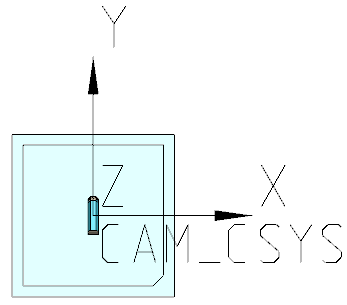 Introduced new default orientation “SE_CAM_TOP” for usage on electrode drawing. View will be only created in Base UI if a CAM csys is available. Top view with X/Y orientation of CAM csys can be used on electrode drawing template “EDM_DEFAULT”.
Introduced new default orientation “SE_CAM_TOP” for usage on electrode drawing. View will be only created in Base UI if a CAM csys is available. Top view with X/Y orientation of CAM csys can be used on electrode drawing template “EDM_DEFAULT”.
Related to options CAM_CSYS_CREATION, CAM_CSYS_POS and CAM_CSYS_NAME.
Improved copy of parameter values
Parameter rule &inherit works for all kinds of reference parts: copy-geom, inheritance and merge. Parameters from parent parts can be copied into assembly without copying into workpiece component as intermediate step. Use &inherit to copy parameters with same name and type from parent part to assenbly and electrode.
Improved electrode templates
Updated all default templates for electrode base (german, usascii and chinese; inch and mm) to make named features and geomitems available for drawing dimensions. Some names disappeared if a chamfer was suppressed: EDGE_BASE_MINUS_X, EDGE_BASE_MINUS_Y, EDGE_BASE_PLUS_X, EDGE_BASE_PLUS_Y, EDGE_FRAME_MINUS_X, EDGE_FRAME_MINUS_Y, EDGE_FRAME_PLUS_X, EDGE_FRAME_PLUS_Y.
Improved creation of manufacturing assemblies
Automatically set Creo option value ‘regen_failure_handling=no_resolve_mode’ before creation of manufacturing assembly, because option value ‘regen_failure_handling=resolve_mode’ causes errors if references have to be replaced. Old value will be restored afterwards.
Open complete change log here.