SMARTElectrode 11.0.1.0 released
23. January 2019 | Updates
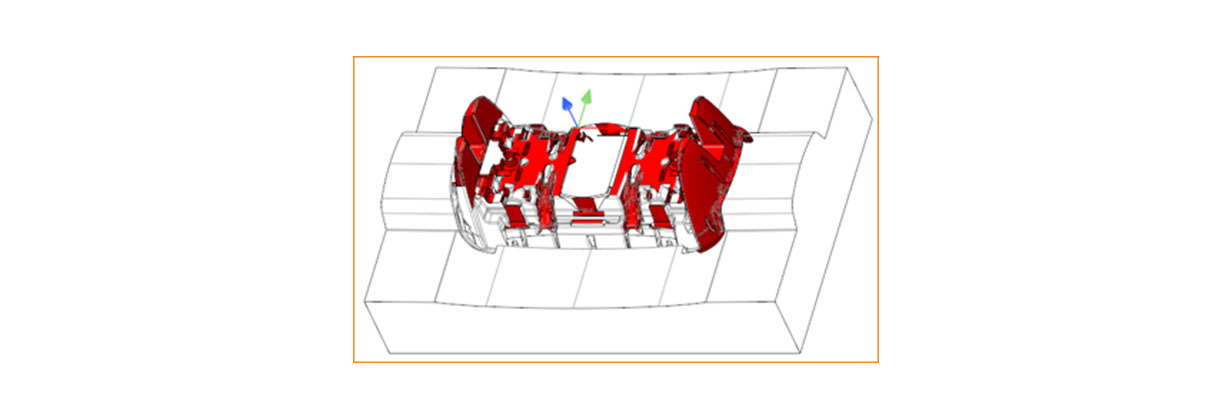
A new release SMARTElectrode 11.0.1.0 is now available. The most important changes are:
[RM-6969][RM-7137] Operations or electrodes selectable for output
Complete operations or single electrodes can be selected for data output. Active operation is automatically selected by default.
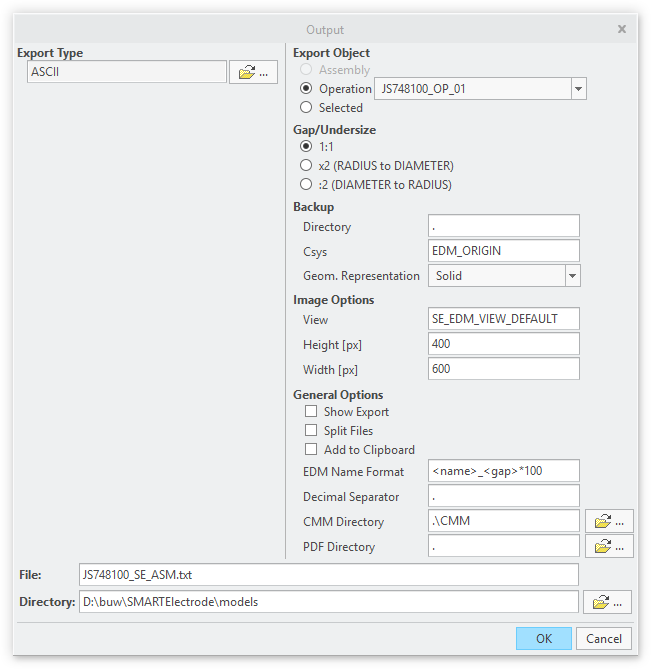
[RM-7305] Improved Setup Wizard
Users can select default drawing format and drawing options for new configurations. Selected format and options will be assigned to drawings in new configuration folder:
- \templates
- \electrode\default_mm
- \electrode\default_inch
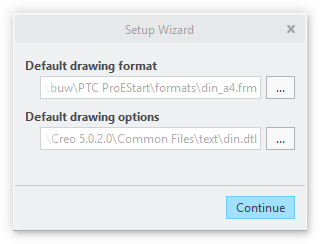
[RM-7373] Improved display of touching face analysis
Improved display of results in separate calculation model. Set option “CREATE_TOUCHING_SURFACES_FEAT” value “YES” to create results in calculation model. Usage of copy-geom instead of import feature.
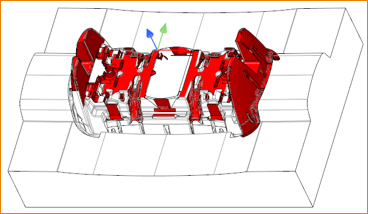
[RM-7362] New drawing templates for operation sheets
Operation sheets list all electrodes that belong to a specific csys. Use option CREATE_OPERATION_DRAWING to control behavior:
- 0: Don’t create operation drawing(s).
- 1: Create operation drawing(s).
- 2: Create operation drawing(s) and add to main drawing.
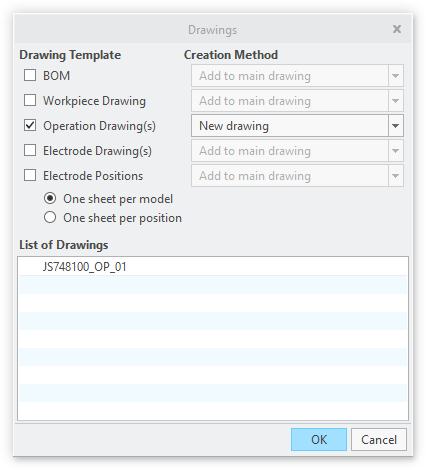
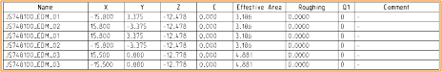
Easier design changes in insert mode
The geometry of the electrodes is now easier to change when insert mode is activated and the insertion mark is dragged in front of the base. When calling up the base UI, the base is automatically resumed and updated. If necessary, the position and selected size will be adjusted. Missing connections between geometry and base are automatically added.
Open complete change log here.
Tags
This could be interesting for you
-

Meet us at the PTC/USER Global Summit 2025 in New Orleans!
10. January 2025 | Fairs & Events -

Future of B&W has begun
9. October 2024 | Updates -

No security alert of B&W License Server 11.19.1.0 regarding lmadmin
29. January 2024 | Tips & Tricks -

Potential issues in running B&W Software products in Creo 9.0 and 10.0
18. January 2024 | Updates -

Meet us at the PTC/USER Global Summit 2024 in Orlando!
25. September 2023 | Fairs & Events -

User Event Tooling 2023
23. August 2023 | Fairs & EventsUpdates -

Successful Windchill implementation project
26. October 2021 | Updates -
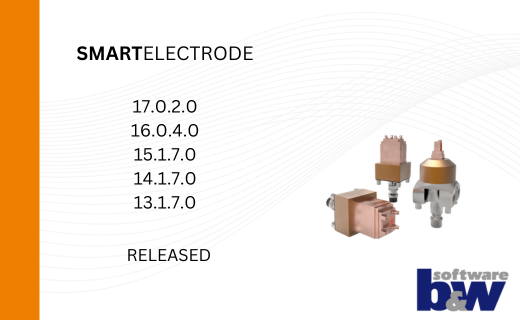
New SMARTElectrode Versions released
15. January 2025 | Updates -
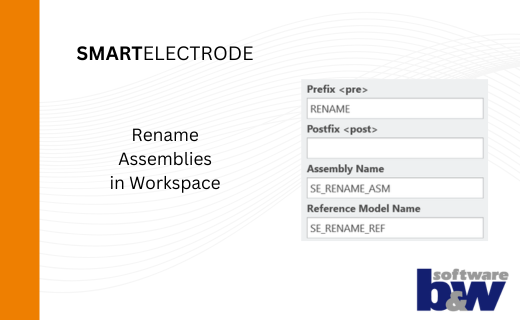
Rename Assemblies in Workspace
15. January 2025 | Tips & Tricks -
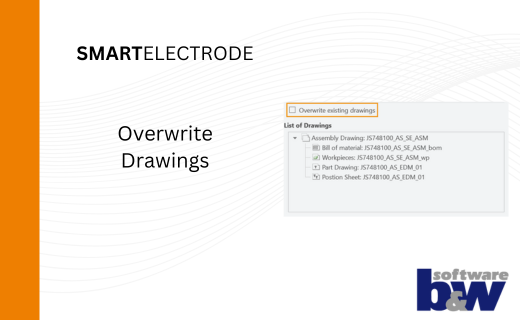
Overwrite Existing Drawings in SMARTElectrode
15. January 2025 | Tips & Tricks -
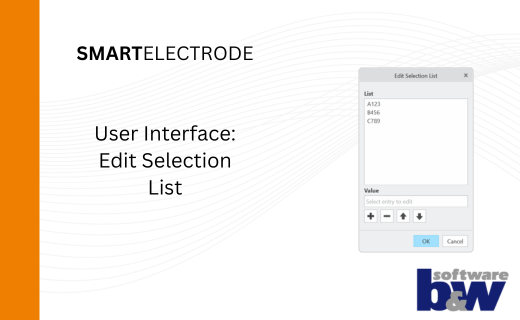
New User Interface to Edit Selection Lists in SMARTElectrode
15. January 2025 | Tips & Tricks -
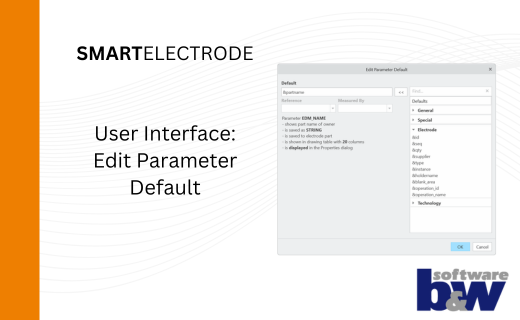
New User Interface to Edit Parameter Defaults in SMARTElectrode
15. January 2025 | Tips & Tricks -
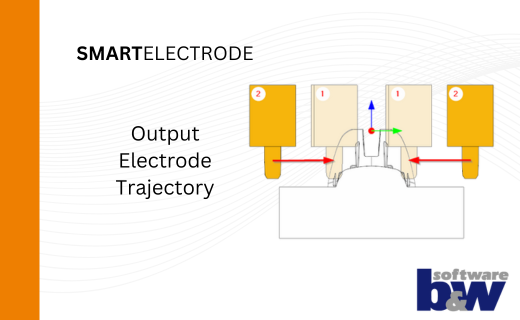
New Parameters to Output Trajectory in SMARTElectrode
15. January 2025 | Tips & Tricks -
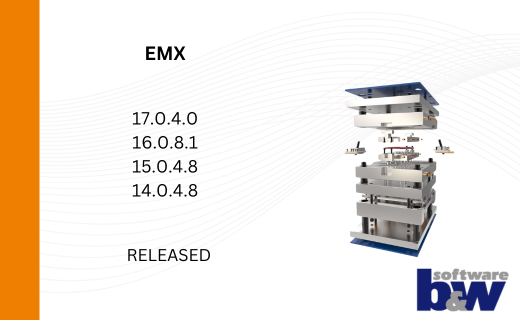
New Version for Expert Moldbase Extension EMX 17.0.4.0, 16.0.8.1, 15.0.4.8, 14.0.4.8 available!
14. January 2025 | Updates -
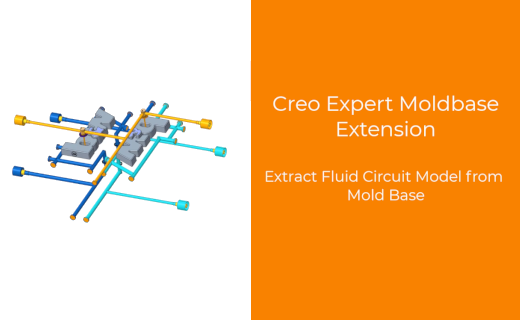
Enhancement of the Function for Generating the Fluid Circuit models in Expert Moldbase Extension
14. January 2025 | Updates -
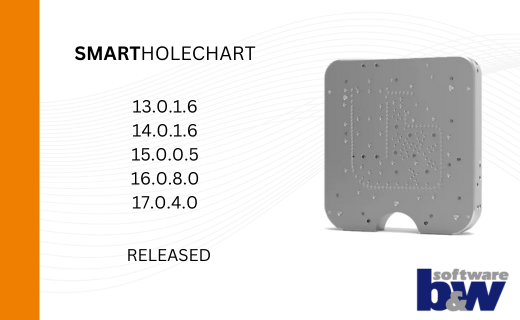
SMARTHolechart 13.0.1.6 / 14.0.1.6 / 15.0.0.5 / 16.0.8.0 / 17.0.4.0
7. January 2025 | UpdatesUpdates -
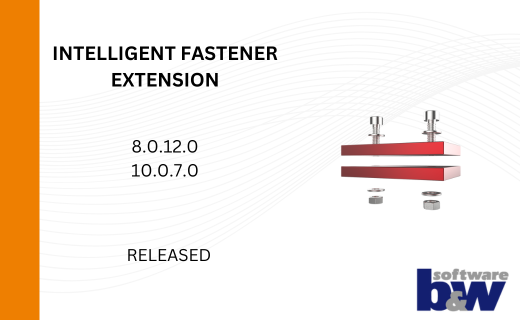
IFX Versions 8.0.12.0 / 10.0.7.0 / 11.0.3.0: Enhancements and Bug Fixes
17. December 2024 | UpdatesUpdates -

Recap: MBD TALK&TOOLS at B&W 2024
15. November 2024 | Fairs & Events