Tag: SMARTElectrode
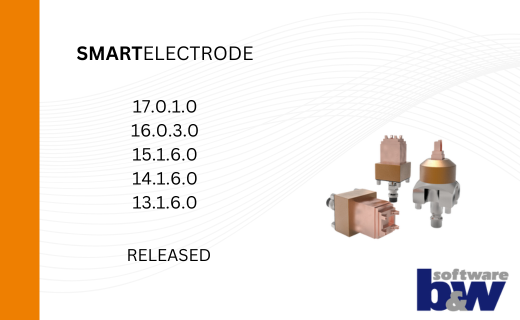
New SMARTElectrode Versions released
New versions of SMARTElectrode for Creo Parametric are now available! SMARTElectrode für Creo Parametric 7.0 – 11.0 The new release offers following new feature: Rename Electrode..
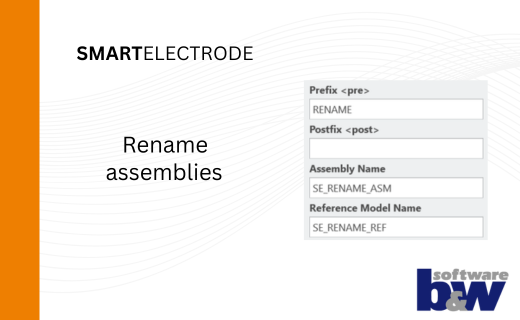
Rename Assemblies in SMARTElectrode
Purpose It is now possible to change the name of the assembly, reference model and electrodes in the Assembly Settings user interface. This is useful for..
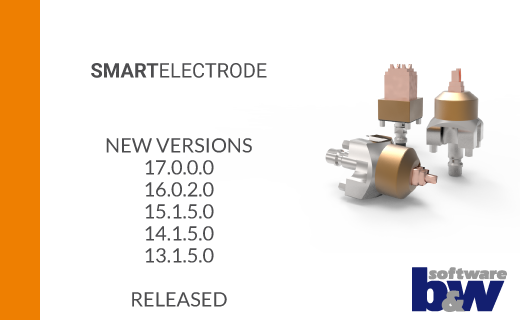
New SMARTElectrode Versions released
New versions of SMARTElectrode for Creo Parametric are now available! SMARTElectrode für Creo Parametric 7.0 – 11.0 An overview of the main improvements and bug fixes..
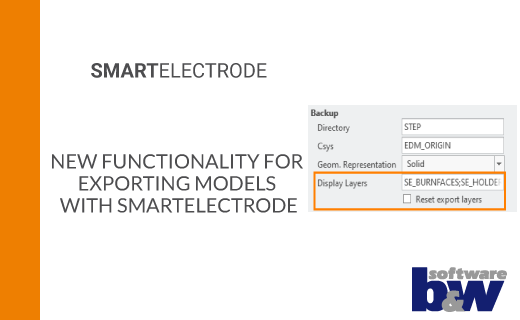
New functionality for exporting models with SMARTElectrode
Purpose During SMARTElectrode data output, the visibility of elements can now be better controlled with layers. Usage When exporting electrodes to another data format (e.g. STEP..
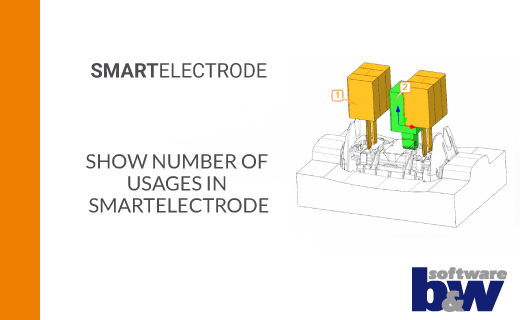
Show number of usages in SMARTElectrode
Purpose SMARTElectrode introduces two new parameter defaults &electrode_count and &position_count to evaluate the number of electrode models and positions in the assembly. Usage The new rules can be..
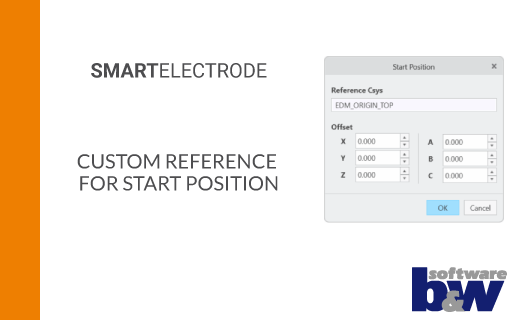
Custom Reference for Start Position
Purpose When defining the start position, an alternative coordinate system can now be used for more flexibility. Usage Open UI “Start Position” Select reference to define..
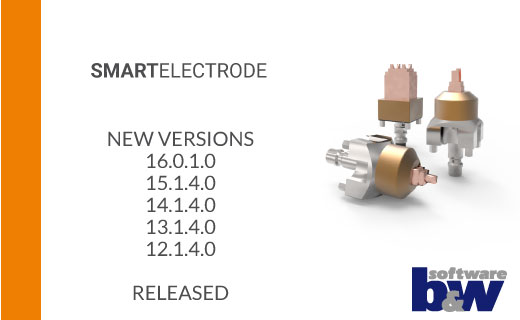
New SMARTElectrode Versions released
New versions of SMARTElectrode for Creo Parametric are now available! SMARTElectrode for Creo Parametric 4.0 – 10.0 An overview of the main improvements and bug fixes..

SMARTElectrode 16.0 available for Creo Parametric 10.0
The new version of SMARTElectrode offers some improvements and new functions: New command “Quilt Envelope” The new command enables the creation of a cuboid, closed quilt..
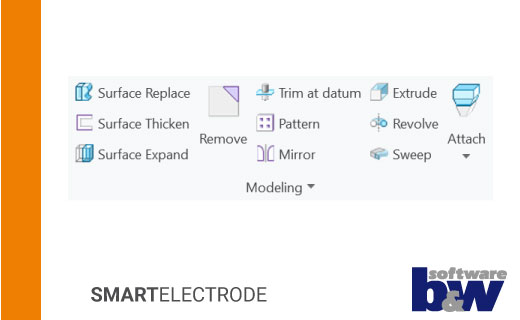
Revised Ribbon in SMARTElectrode
PurposeThe ribbon in design (active component) mode now allows direct access to Creo commands from the areas measurement, datums and surfaces without having to change the..
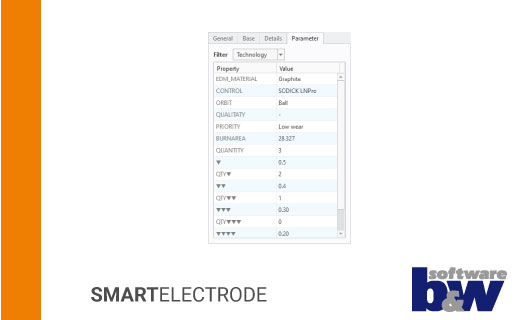
New page “Parameters” in user interface Base
PurposeThe new tab shows all parameters assigned to the “Technology” filter. Usage The filters can be adjusted in the parameter configuration and allow the user to..

New page “General” in user interface base
PurposeGeneral information of the electrode, such as operation, standard position of the EDM and manufacturing zero point and holder are summarized on this page. This makes..
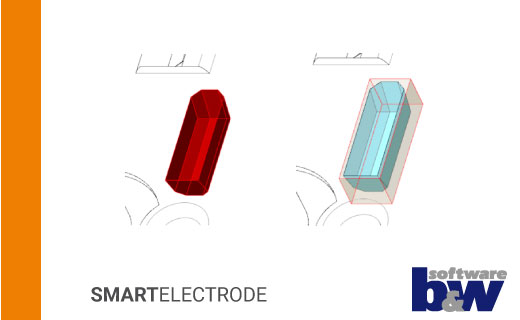
New Command “Quilt Envelope”
PurposeThe new command enables the creation of a cuboid, closed quilt that encloses a selected area. Created quilt is available for subsequent surface operations such as..
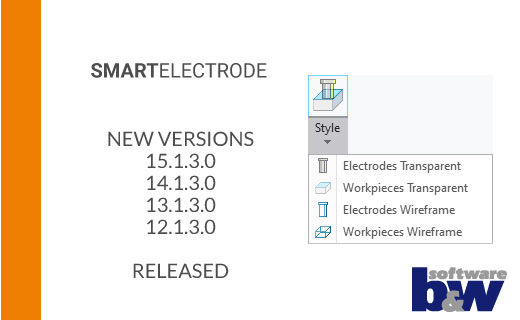
New SMARTElectrode Versions released
New versions of SMARTElectrode for Creo Parametric are now available! SMARTElectrode for Creo Parametric 4.0 – 9.0 An overview of the main improvements and bug fixes..
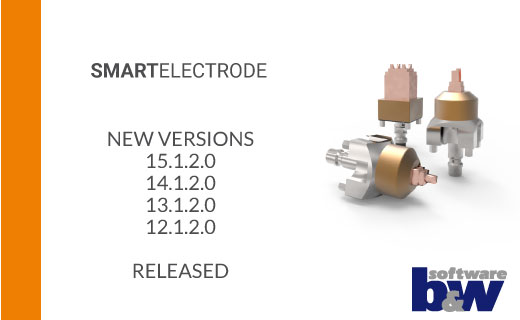
New SMARTElectrode Versions released
New versions of SMARTElectrode for Creo Parametric are now available! SMARTElectrode for Creo Parametric 4.0 – 9.0 An overview of the main improvements and bug fixes..
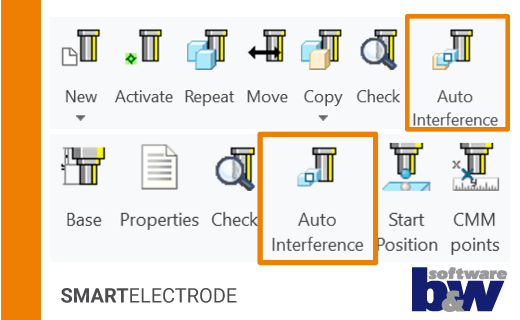
Automatic Interference Check
Purpose SMARTElectrode now offers two modes to check the electrodes for interferences during design. As a result, errors can be detected and corrected more quickly. A..
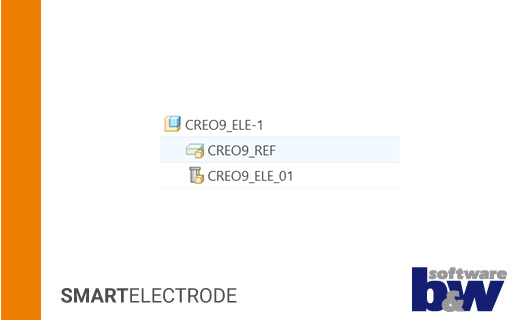
How to disable Electrodes and Workpieces
Purpose In some cases it may be necessary to exclude electrodes or workpieces from export or check. For example: an electrode is an auxiliary/construction model. This..
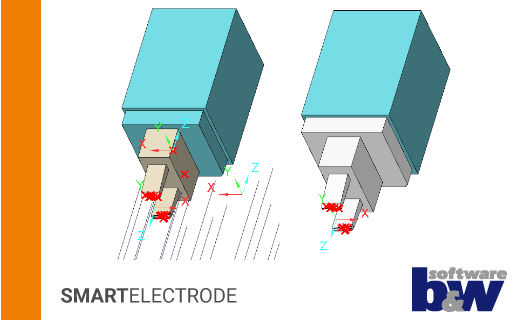
Using custom export profiles and layer settings
Purpose When saving 3d models in an exchange format, the result can be customized by providing an appropriate configuration. Application This is done by using: layer..
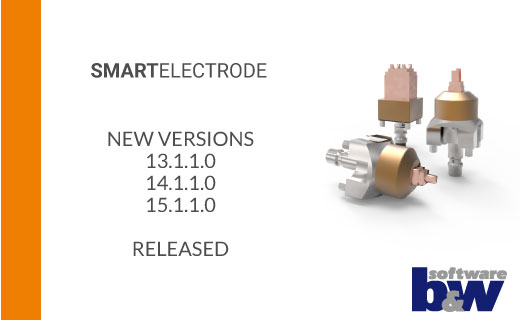
New SMARTElectrode Versions released
New versions of SMARTElectrode for Creo Parametric are now available! SMARTElectrode for Creo Parametric 4.0 – 9.0 An overview of the main improvements and bug fixes..
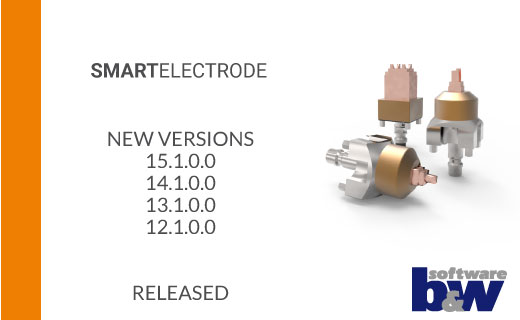
New SMARTElectrode Versions released
New versions of SMARTElectrode for Creo Parametric are now available! SMARTElectrode 15.1.0.0 / 14.1.0.0 / 13.1.0.0 / 12.1.0.0 An overview of the main improvements and bug..
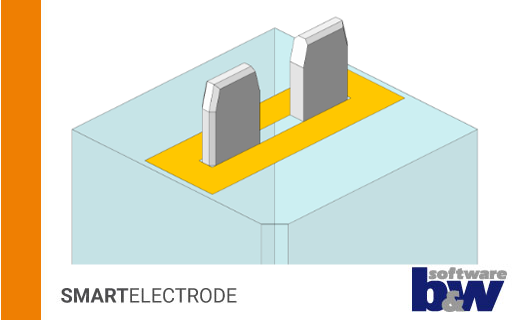
Using the option SOLID_CONTOUR_CLEARANCE
Purpose The option SOLID_CONTOUR_CLEARANCE allows you to define the minimum distance by which the automatically selected base must be larger in X/Y direction than the contour..
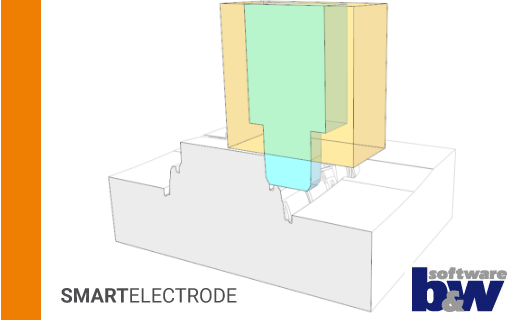
Using the option LATERAL_KEEPOUT_DISTANCE
Purpose The option LATERAL_KEEPOUT_DISTANCE defines the lateral keepout area in the X/Y direction around the base, which must remain free of workpiece geometry. This, along with..
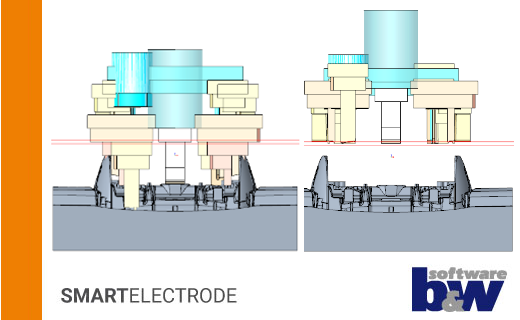
Calculation of Start and Secure Position
Purpose The enhancement improves the default calculation of start and safety position. As a result, the user can partially save time for setting custom start and..
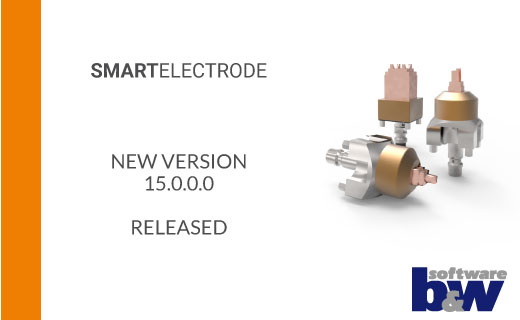
SMARTElectrode 15.0.0.0 for Creo Parametric 9.0 released
A new version of SMARTElectrode is available now. SMARTElectrode 15.0.0.0 SMARTElectrode 15.0.0.0 The version can be used from Creo Parametric 9.0.0.0. What’s new in 15.0.0.0? Open..
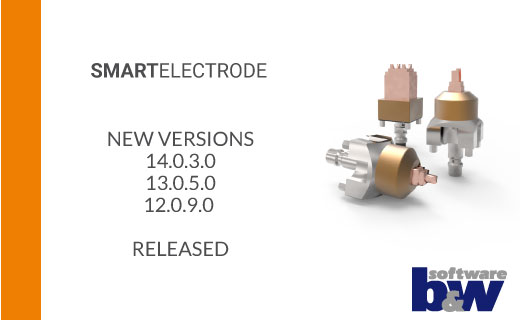
New versions of SMARTElectrode released
New updates for SMARTElectrode are available now. SMARTElectrode 14.0.3.0 The version can be used from Creo Parametric 8.0.1.0. What’s new in 14.0.3.0? Open complete changelog here...
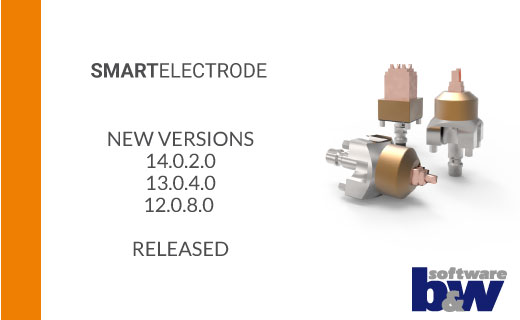
New versions of SMARTElectrode released
New updates for SMARTElectrode are available now. SMARTElectrode 14.0.2.0 The version can be used from Creo Parametric 8.0.1.0. What’s new in 14.0.2.0? Open complete changelog here...

New versions of SMARTElectrode released
New updates for SMARTElectrode are available now. SMARTElectrode 14.0.1.0 The version can be used from Creo Parametric 8.0.1.0. What’s new in 14.0.1.0? Open complete changelog here...

How to customize sort order in SMARTElectrode burnsheet and export
In this blog post, you will learn more about the sort order of electrodes in burnsheet and how to customize the order in export. Note: These enhancements..
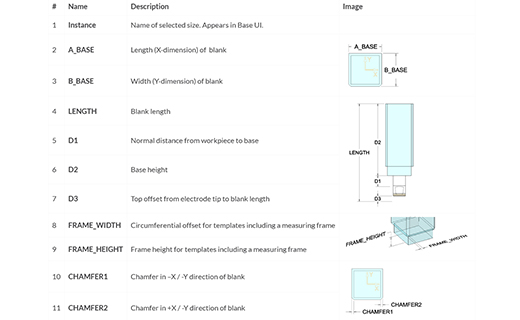
How to customize placement rules for blanks in SMARTElectrode
This blog post explains how you can customize the blank placement rules to suit to your needs. SMARTElectrode offers the possibility of preparing different types of..
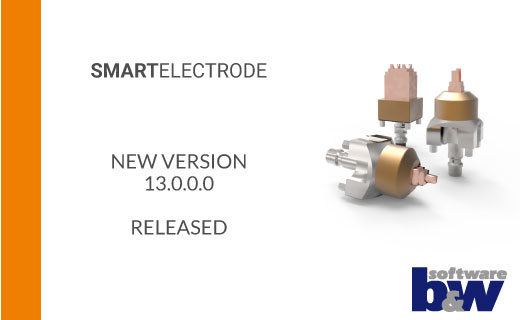
SMARTElectrode 13.0.0.0 released
SMARTElectrode 13.0.0.0 for Creo Parametric 7.0 is now available for download. This release supports the new features for multi-body design introduced in Creo Parametric 7.0. Detailed information..
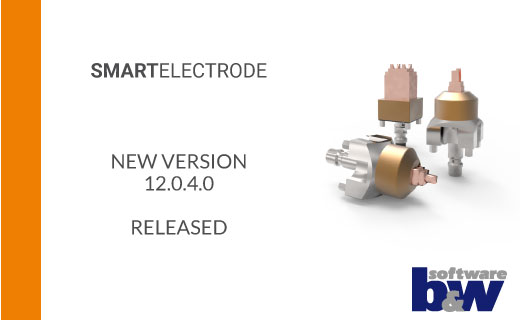
SMARTElectrode 12.0.4.0 released
SMARTElectrode 12.0.4.0 for Creo Parameric is now available! This release supports Creo Parametric 4.0, 5.0 and 6.0 and automates the design of sinking electrodes. Detailed information about..
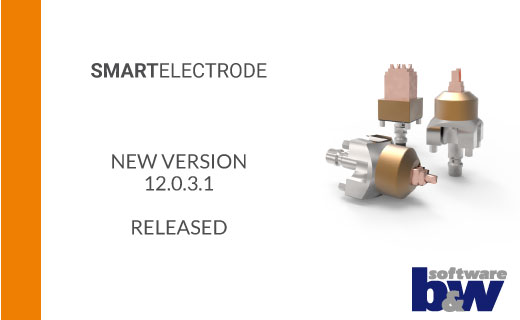
SMARTElectrode 12.0.3.1 released
A new release of SMARTElectrode 12.0.3.1 to support the design of sinking electrodes in Creo Parametric is now available. This update includes minor bugfixes and improvements for data..
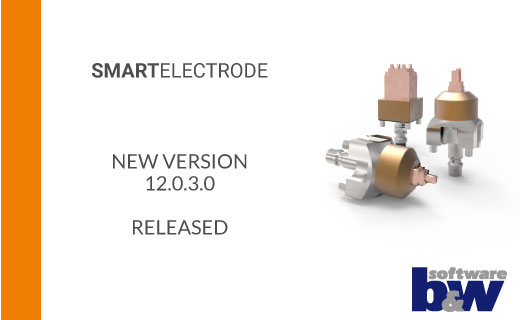
SMARTElectrode 12.0.3.0 released
A new release of SMARTElectrode 12.0.3.0 to support the design of sinking electrodes in Creo Parametric is now available. The most important changes at a glance: SMARTElectrode is..
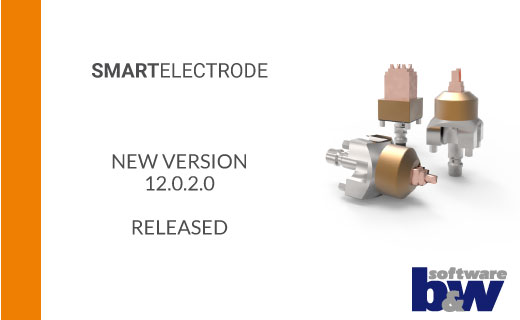
SMARTElectrode 12.0.2.0 released
A new release of SMARTElectrode 12.0.2.0 to support the design of sinking electrodes in Creo Parametric is now available. The most important changes at a glance: New user..
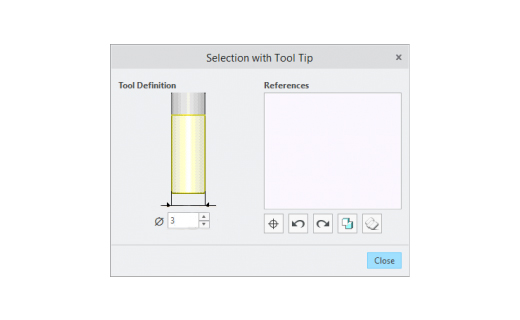
New Selection Tools for Electrodes
With the release of the SMARTElectrode 12.0.2.0 some improvements in geometry selection are also available. In detail these are: New selection tool “Tool tip” Integration of the shape-based..
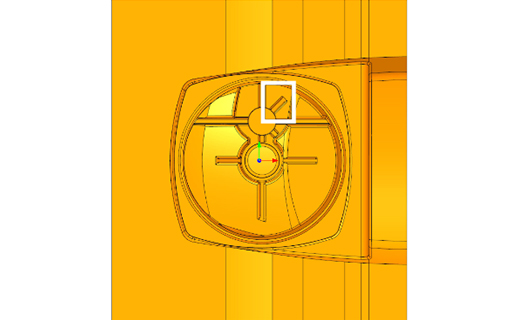
Dynamic Editing of Cutout Features
In SMARTElectrode 12.0.2.0, size and position can be changed dynamically after selecting the geometry. Application of dynamic editing After selecting the surface for manufacturing,..
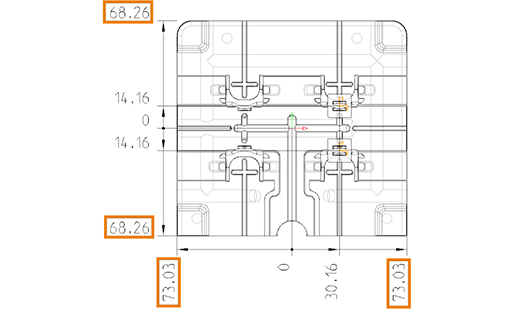
Add workiece dimensions automatically
With the new version SMARTElectrode 12.0.2.0, workpiece dimensions can now be created automatically. Use of the my_drawing_format.cfg The use of the configuration file is briefly explained here..
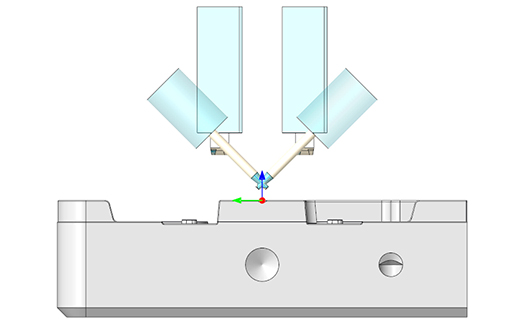
New User Interface “Start Position”
Starting with SMARTElectrode 12.0.2.0 it is possible to interactively define the start positions of the electrodes for the eroding process in a separate user interface. The definition of..
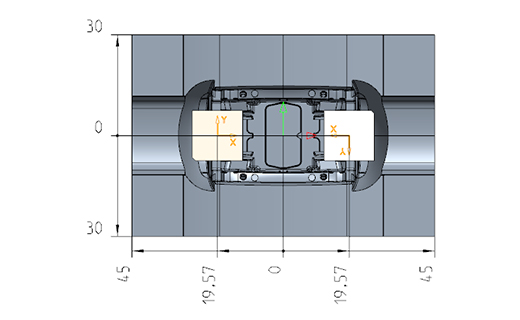
Improved Workflow for Import of third-party Electrodes
With the new release SMARTElectrode 12.0.2.0, the import of old or third-party electrodes has been improved. There are a number of reasons why third-party electrodes have to..

SMARTElectrode 12.0.1.3 released
A new version of SMARTElectrode 12.0.1.3 to support the design of sinking electrodes in Creo Parametric is now available. The most important changes at a glance: Automatic update..
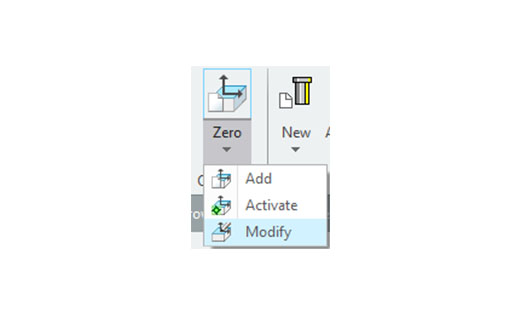
Automatic update when operation zero is changed
From SMARTElectrode 12.0.1.3 it is possible to change the zero points of the electrode assembly interactively in Creo Parametric. Two methods are now available for editing: Redefinition using..
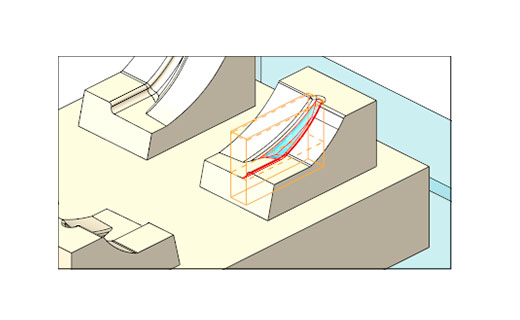
Notifications in burnsheet
The display and editing of notifications in the burn list has been further improved in SMARTElectrode 12.0.1.3. Available messages are: Info – Electrode is a copy of..

Data output improvements for INGERSOLL
In SMARTElectrode 12.0.1.3 the data output for die-sinking EDM machines from INGERSOLL has been improved. A new feature is the output of the electrode type, which results from the..
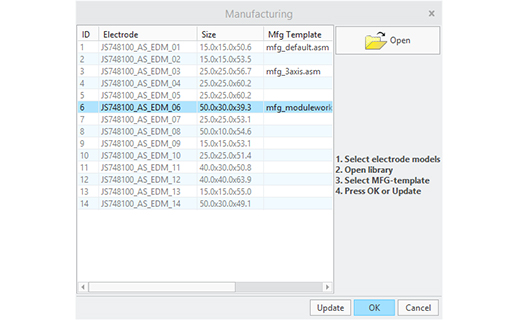
New manufacturing templates for use with Creo NC
Starting with SMARTElectrode 12.0.1.3, updated and new manufacturing templates for Creo NC are included. NC programming can be considerably simplified by using NC templates. Templates can be..
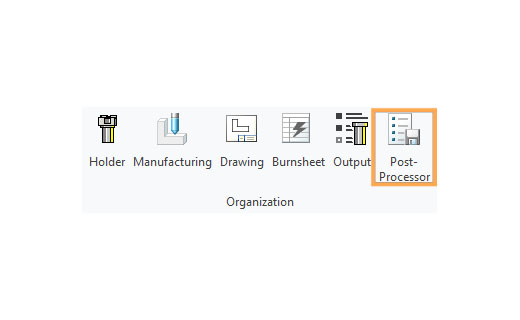
New interfaces to EDM programming
In addition to existing general output functionality, SMARTElectrode 12.0.0.0 introduces a new specific Post-Processor UI with newly developed interfaces to EDM. This new feature is available..

SMARTElectrode 12.0.0.0 released
SMARTElectrode 12.0.0.0 for PTC Creo Parametric 4.0, 5.0 and 6.0 is now available.The most important changes at a glance: New interfaces to EDM programming New Cutout UI..
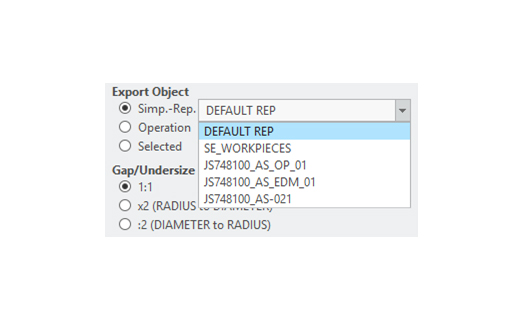
Improvements Data Output UI
UI for data output offers some new improvements in SMARTElectrode 12.0.0.0: Name of Operation Exports will be named like selected operation by default. All operations of electrode..
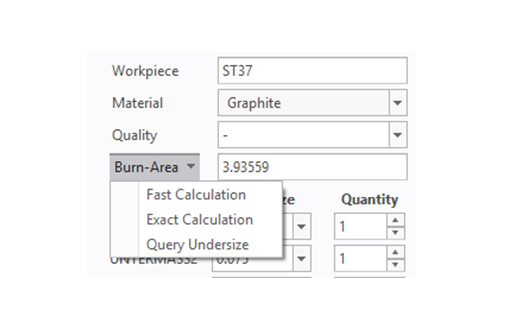
Effective burn-area in Base UI
SMARTElectrode 12.0.0.0 offers input for effective burn-area on 2nd tab “Details” in Base UI for complete definition of technology parameters. Also workpiece material was added to UI..

Redefine Electrode Assembly
Electrode assembly definition can be loaded and changed in SMARTElectrode 12.0.0.0. This new functionality may be helpful, especially when working with reference parts. Also the start value..
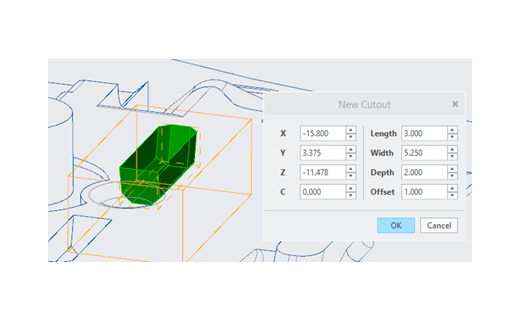
New Cutout UI
There is a new user interface for definition of cutouts available in SMARTElectrode 12.0.0.0. Users can now adjust position and dimensions before solid and cutout are created. UI can..

SMARTElectrode 11.0.2.0 released
A new version SMARTElectrode 11.0.2.0 is now available. The most important changes are: Updated UDF’s for operation highlight Available UDF’s: operation_surface:..

SMARTElectrode 10.0 M080 released
A new release SMARTElectrode 10.0 M080 is now available. See here for a list of all changes.
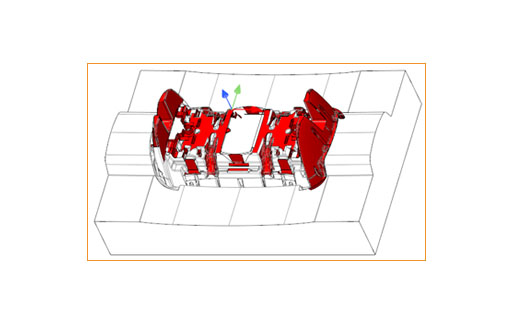
SMARTElectrode 11.0.1.0 released
A new release SMARTElectrode 11.0.1.0 is now available. The most important changes are: [RM-6969][RM-7137] Operations or electrodes selectable for output Complete operations or single electrodes can..

SMARTElectrode 10.0 M050 released
A new release SMARTElectrode 10.0 M050 is now available. Current changes: [RM-6551] Active Configuration Customer configuration will be saved to “%USERPROFILE%\Documents\buw\SMARTElectrode\configuration” for new installations. At startup, the..
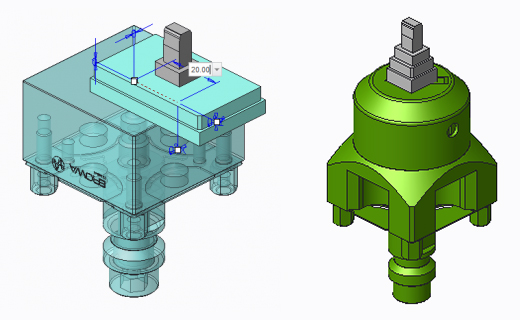
SMARTElectrode 10.0 M040 released
A new release SMARTElectrode 10.0 M040 is now available. Current changes: [RM-5578] Notifications in burnsheet UI Notifications show additional information and warnings for electrodes. Click on..

SMARTElectrode 10.0 M030 released
A new release SMARTElectrode 10.0 M030 is now available. Current changes: Setup Wizard New Setup Wizard on 1st start of application to help users to configure..