Home News Tips & Tricks Rename Assemblies in SMARTElectrode
Rename Assemblies in SMARTElectrode
19. July 2024 | Tips & Tricks
Purpose It is now possible to change the name of the assembly, reference model and electrodes in the Assembly Settings user interface. This is useful for creating a copy of an existing assembly or updating the name.
Usage
 Assembly to open UI for current electrode assembly.
Assembly to open UI for current electrode assembly.- UI for assembly setup appears.
- Adjust names:
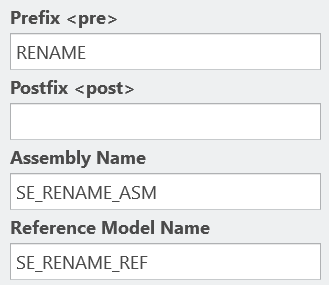
- Confirm changes with OK.
- User can decide whether to rename existing electrodes as well or to change Prefix/Postfix only for new electrodes.
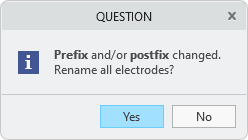
- In case of a naming conflict, a warning appears and Assembly UI is displayed again
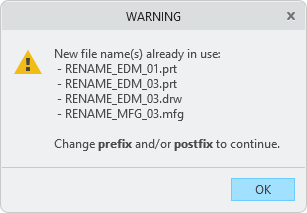
- Renaming is processed for current assembly, including associated data (drawing, manufacturing). Also mandatory parameters are updated.
Notes
- SMARTElectrode only processes active assembly and associated data. It’s not parsing all files in working directory.
- Suppressed electrodes are skipped during rename.
- Reused electrodes from different assemblies are skipped during rename.
- Custom names – different from naming options – are not parsed.
A new name that follows the naming formats will be assigned.
Availability
- Creo Parametric 11.0 – SMARTElectrode 17.0.1.0
- Creo Parametric 10.0 – SMARTElectrode 16.0.3.0
- Creo Parametric 9.0 – SMARTElectrode 15.1.6.0
- Creo Parametric 8.0 – SMARTElectrode 14.1.6.0
- Creo Parametric 7.0 – SMARTElectrode 13.1.6.0
Tags
This could be interesting for you
-

Meet us at the PTC/USER Global Summit 2025 in New Orleans!
10. January 2025 | Fairs & Events -

Future of B&W has begun
9. October 2024 | Updates -

No security alert of B&W License Server 11.19.1.0 regarding lmadmin
29. January 2024 | Tips & Tricks -

Potential issues in running B&W Software products in Creo 9.0 and 10.0
18. January 2024 | Updates -

Meet us at the PTC/USER Global Summit 2024 in Orlando!
25. September 2023 | Fairs & Events -

User Event Tooling 2023
23. August 2023 | Fairs & EventsUpdates -

Successful Windchill implementation project
26. October 2021 | Updates -
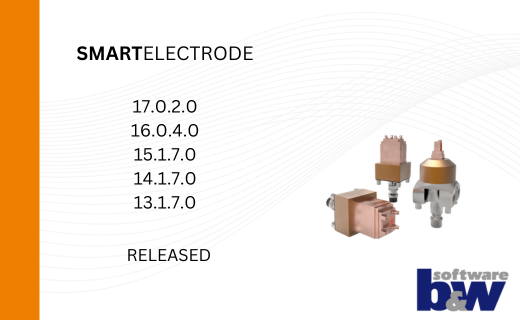
New SMARTElectrode Versions released
15. January 2025 | Updates -
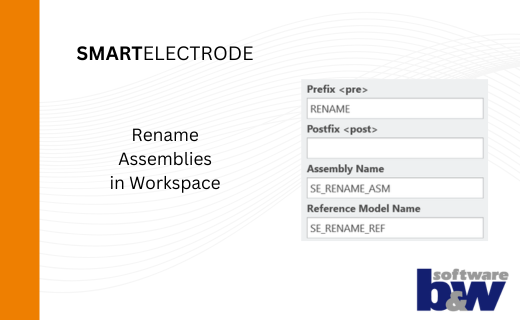
Rename Assemblies in Workspace
15. January 2025 | Tips & Tricks -
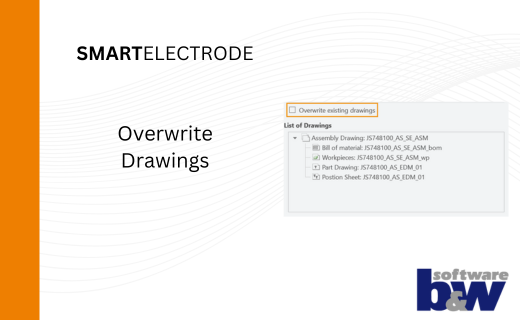
Overwrite Existing Drawings in SMARTElectrode
15. January 2025 | Tips & Tricks -
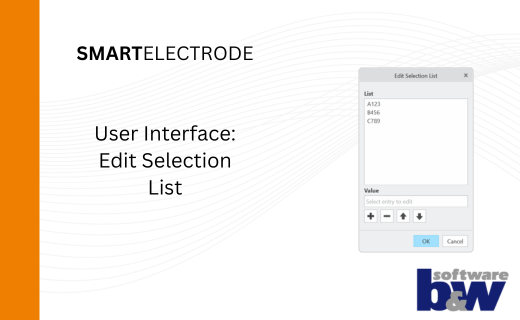
New User Interface to Edit Selection Lists in SMARTElectrode
15. January 2025 | Tips & Tricks -
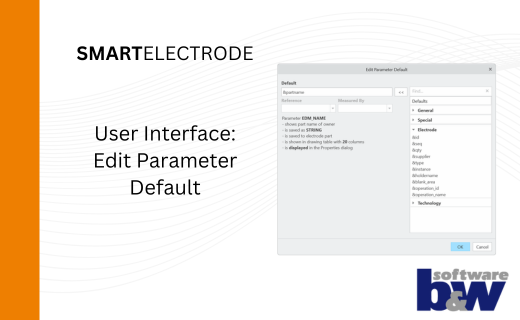
New User Interface to Edit Parameter Defaults in SMARTElectrode
15. January 2025 | Tips & Tricks -
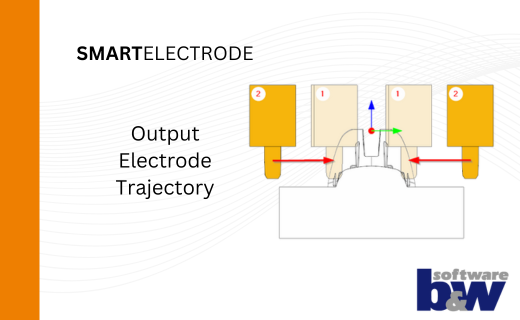
New Parameters to Output Trajectory in SMARTElectrode
15. January 2025 | Tips & Tricks -
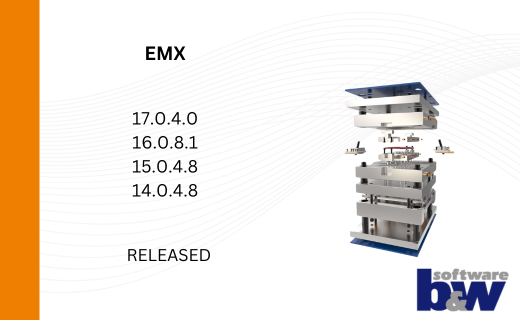
New Version for Expert Moldbase Extension EMX 17.0.4.0, 16.0.8.1, 15.0.4.8, 14.0.4.8 available!
14. January 2025 | Updates -
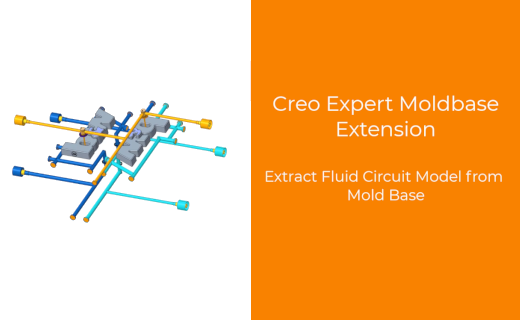
Enhancement of the Function for Generating the Fluid Circuit models in Expert Moldbase Extension
14. January 2025 | Updates -
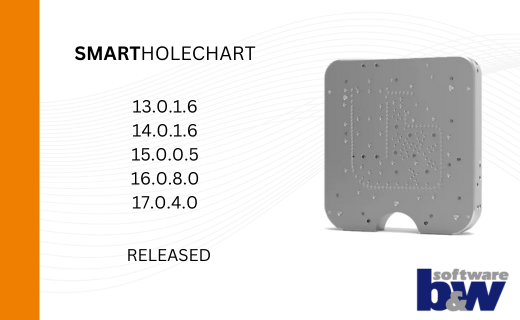
SMARTHolechart 13.0.1.6 / 14.0.1.6 / 15.0.0.5 / 16.0.8.0 / 17.0.4.0
7. January 2025 | UpdatesUpdates -
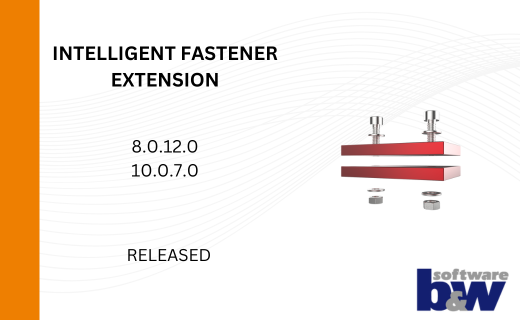
IFX Versions 8.0.12.0 / 10.0.7.0 / 11.0.3.0: Enhancements and Bug Fixes
17. December 2024 | UpdatesUpdates -

Recap: MBD TALK&TOOLS at B&W 2024
15. November 2024 | Fairs & Events