New User Interface “Start Position”
21. February 2020 | Tips & Tricks
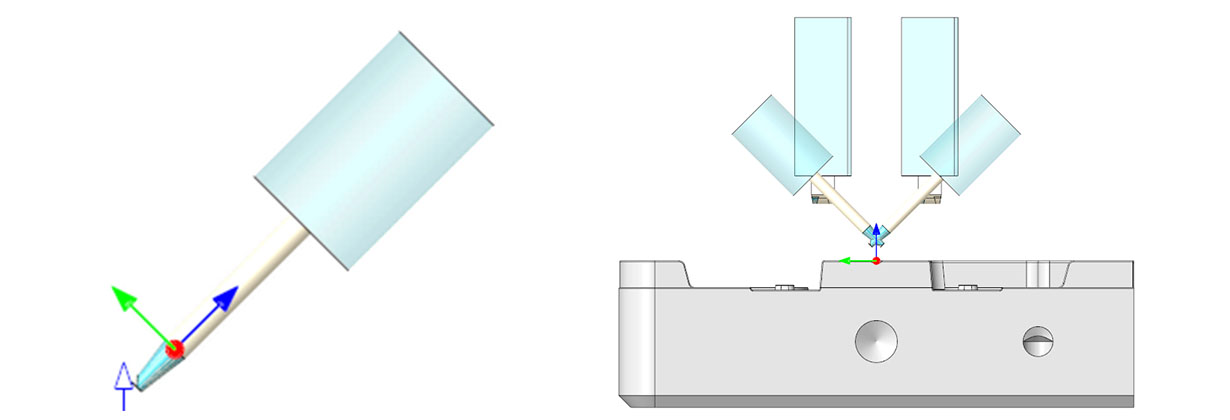
Starting with SMARTElectrode 12.0.2.0 it is possible to interactively define the start positions of the electrodes for the eroding process in a separate user interface. The definition of start positions is always necessary if data has to be transferred to erosion machines.
Application of the new user interface
After activating the desired electrode position, the command is executed. The user interface appears and the reference coordinate system for the definition of the movement is highlighted.
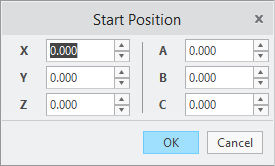
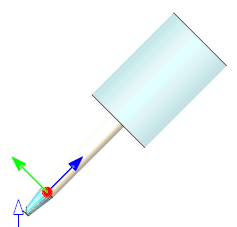
With OK the positioning is accepted and saved. The new start position overwrites the standard and the position of the alternative coordinate systems “STARTPOS” and “SECUREPOS”. The position is only saved for the selected electrode. The components can simply be processed one after the other.
The start positions can be displayed at any time using the view commands.
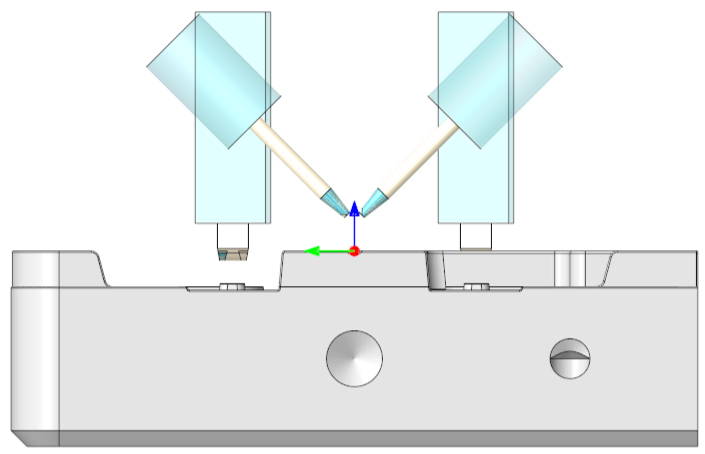
Presetting the start datum plane
As part of the adjustments, a new default value was introduced for the DEFAULT_START_DATUM option. This presets a start level for the selected zero point. The new default value -1 will use the part height as offset value for new zero points. This results in a safe start position above the workpiece.
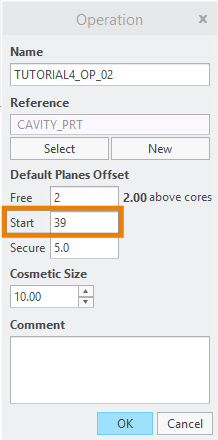
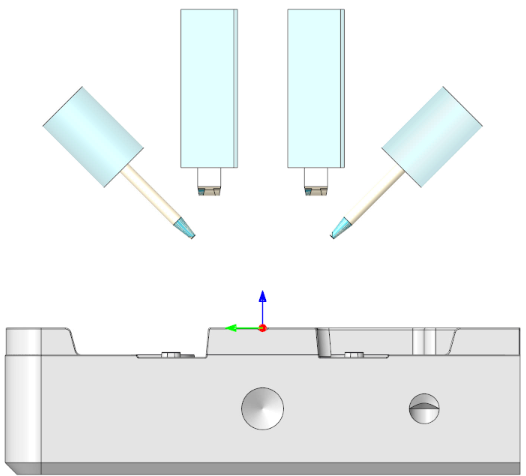
To optimize the start positions, the value can be changed for all electrodes in the operation definition or for individual electrodes.
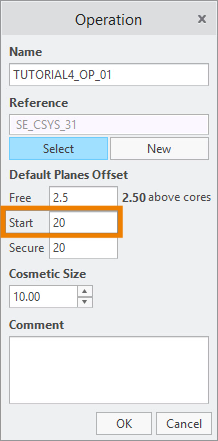
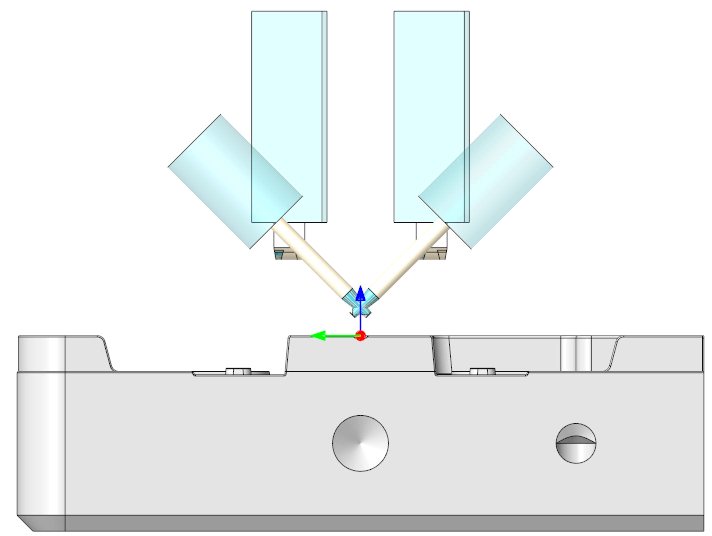
Video
Mit dem Laden des Videos akzeptieren Sie die Datenschutzerklärung von YouTube.
Mehr erfahren
Availability
This new feature is available for all electrode assemblies starting with version SMARTElectrode 12.0.2.0.
Tags
This could be interesting for you
-

Meet us at the PTC/USER Global Summit 2025 in New Orleans!
10. January 2025 | Fairs & Events -

Future of B&W has begun
9. October 2024 | Updates -

No security alert of B&W License Server 11.19.1.0 regarding lmadmin
29. January 2024 | Tips & Tricks -

Potential issues in running B&W Software products in Creo 9.0 and 10.0
18. January 2024 | Updates -

Meet us at the PTC/USER Global Summit 2024 in Orlando!
25. September 2023 | Fairs & Events -

User Event Tooling 2023
23. August 2023 | Fairs & EventsUpdates -

Successful Windchill implementation project
26. October 2021 | Updates -
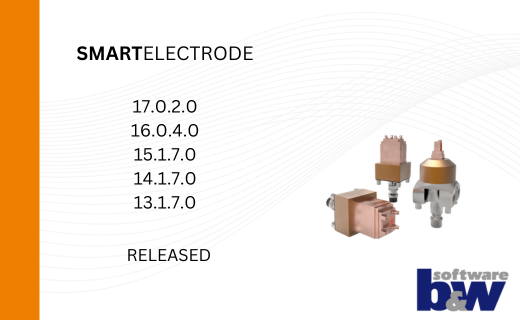
New SMARTElectrode Versions released
15. January 2025 | Updates -
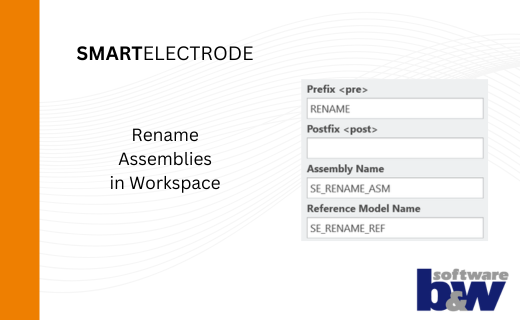
Rename Assemblies in Workspace
15. January 2025 | Tips & Tricks -
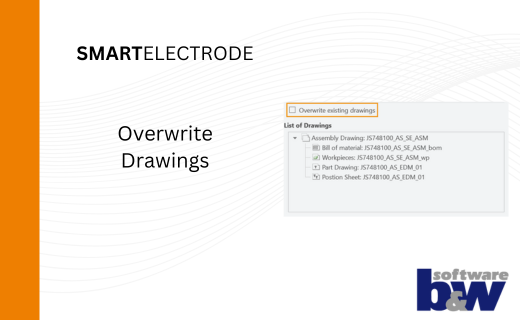
Overwrite Existing Drawings in SMARTElectrode
15. January 2025 | Tips & Tricks -
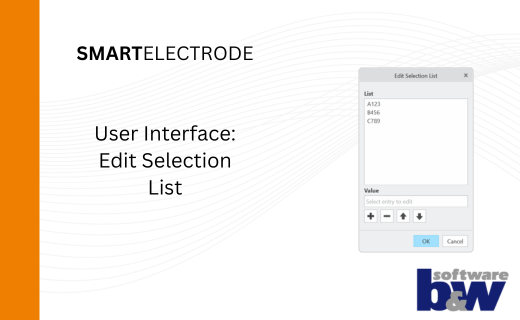
New User Interface to Edit Selection Lists in SMARTElectrode
15. January 2025 | Tips & Tricks -
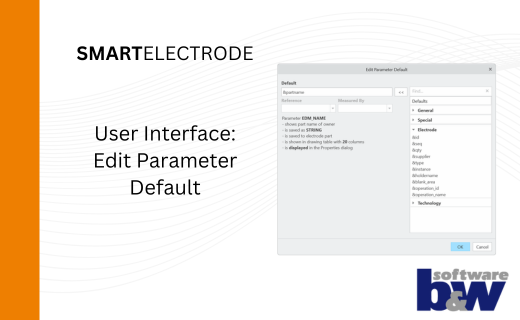
New User Interface to Edit Parameter Defaults in SMARTElectrode
15. January 2025 | Tips & Tricks -
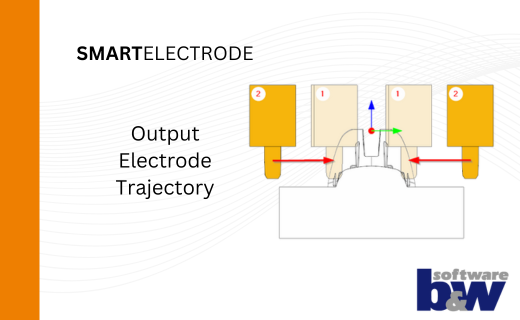
New Parameters to Output Trajectory in SMARTElectrode
15. January 2025 | Tips & Tricks -
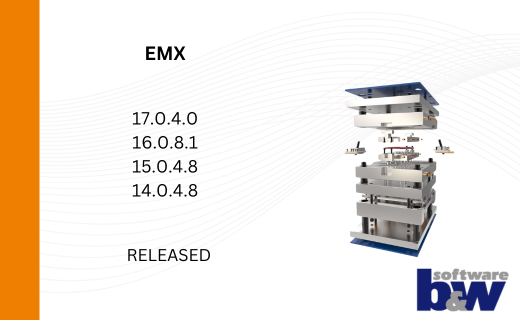
New Version for Expert Moldbase Extension EMX 17.0.4.0, 16.0.8.1, 15.0.4.8, 14.0.4.8 available!
14. January 2025 | Updates -
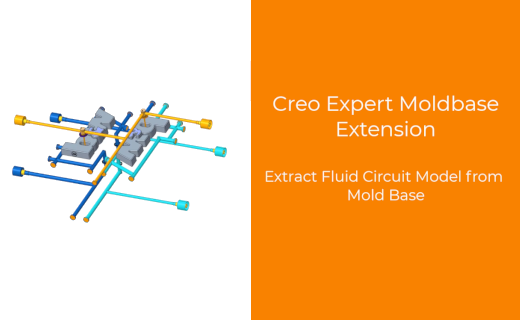
Enhancement of the Function for Generating the Fluid Circuit models in Expert Moldbase Extension
14. January 2025 | Updates -
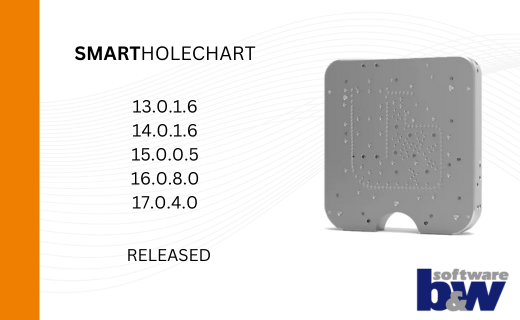
SMARTHolechart 13.0.1.6 / 14.0.1.6 / 15.0.0.5 / 16.0.8.0 / 17.0.4.0
7. January 2025 | UpdatesUpdates -
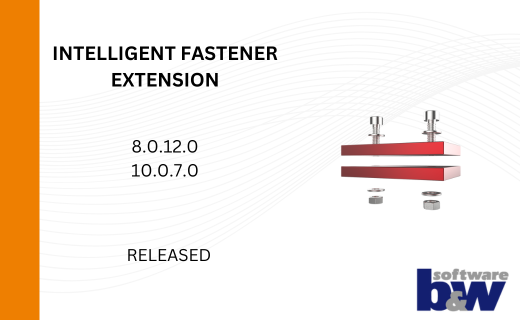
IFX Versions 8.0.12.0 / 10.0.7.0 / 11.0.3.0: Enhancements and Bug Fixes
17. December 2024 | UpdatesUpdates -

Recap: MBD TALK&TOOLS at B&W 2024
15. November 2024 | Fairs & Events