New functions in SMARTAnnotate
6. March 2023 | Updates
In SMARTAnnotate we have optimized the usability for you when configuring and placing symbols, notes and tables.
Preview window
In a preview window the selected options and values are displayed directly to see the final shape of the symbol, note, or table already before placing. This saves unnecessary correction work after placement. In the assembly and parts mode this improvement only affects the placement of symbols, in the drawing mode it also affects notes and tables.
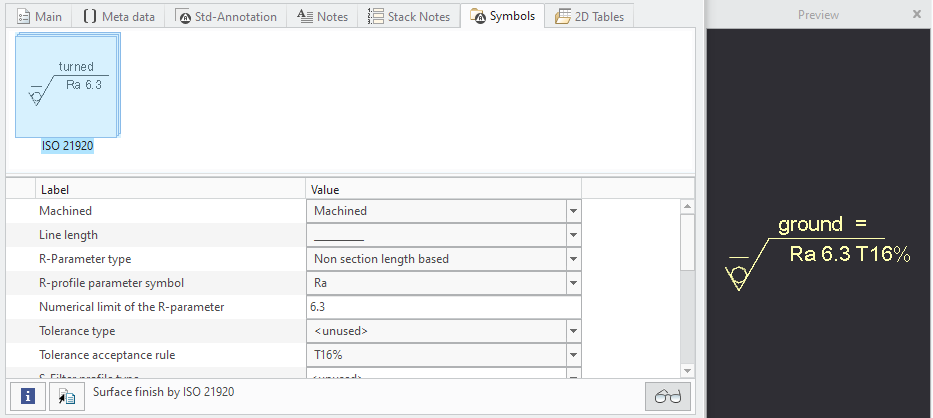
Reuse of symbol definitions
You can now save the symbol definition with all set options and values as a ‘Favorite’. You can retrieve the definitions stored in an .xml file at any time in the same or another model / drawing.
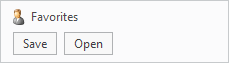
Here is a brief guide:
- Press “Save” to select the created symbol for export (only SMARTAnnotate symbols can be selected)
- Press “Open” to retrieve an exported settings file (*.xml).
- The settings include the selected groups, the selected or entered values, and the color and angle
- After opening press the button to start placement
- Define the default directory for importing and exporting the settings files using the “symbols_user_profiles_dir” option. By default the working directory
is used.
Furthermore you can copy already once placed symbols with all set options and values within a model / drawing and place them directly as a new symbol variant. To do this, use the new ‘Copy’ icon and select a symbol variant placed by SMARTAnnotate. Now you can place the new variant immediately at another place. This saves a lot of time, especially for complex symbol definitions.
![]()
Tags
This could be interesting for you
-

Future of B&W has begun
9. October 2024 | Updates -
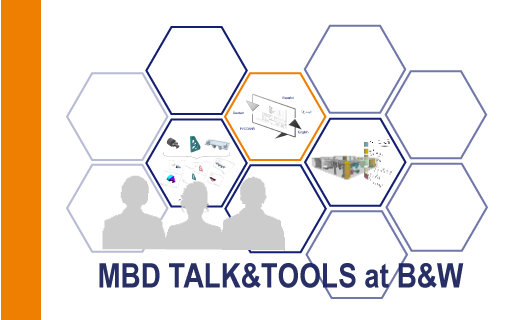
New Event: MBD Talk&Tools in October
15. April 2024 | Fairs & Events -

No security alert of B&W License Server 11.19.1.0 regarding lmadmin
29. January 2024 | Tips & Tricks -

Potential issues in running B&W Software products in Creo 9.0 and 10.0
18. January 2024 | Updates -

Meet us at the PTC/USER Global Summit 2024 in Orlando!
25. September 2023 | Fairs & Events -

User Event Tooling 2023
23. August 2023 | Fairs & EventsUpdates -

Successful Windchill implementation project
26. October 2021 | Updates -
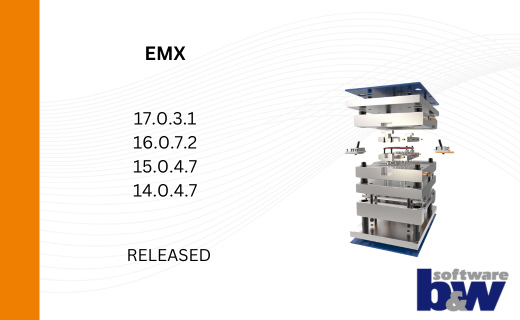
New Releases for Expert Moldbase Extension EMX 17.0.3.1, 16.0.7.2, 15.0.4.7 and 14.0.4.7 available
14. November 2024 | Uncategorized -
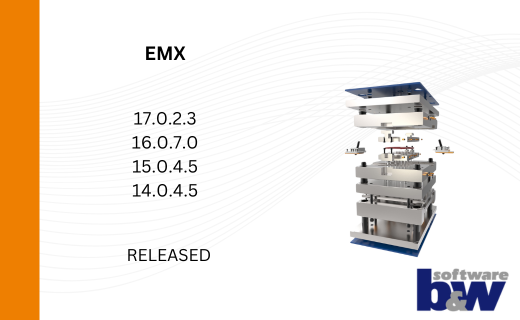
New Releases for Expert Moldbase Extension 17.0.2.3, 16.0.7.0, 15.0.4.5 and 14.0.4.5 available
1. October 2024 | Updates -
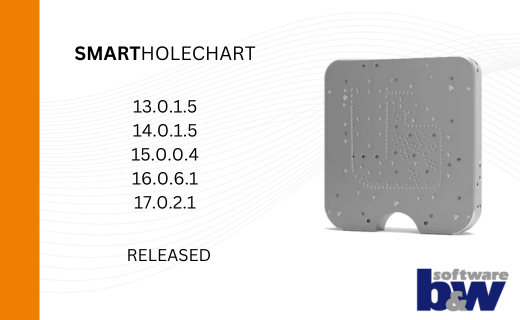
New versions for SMARTHolechart
1. October 2024 | Updates -
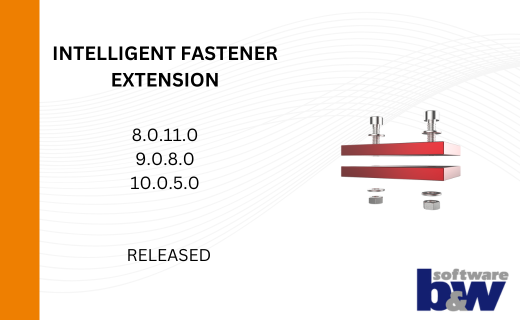
IFX Versions 8.0.11.0 / 9.0.9.0 / 10.0.6.0: Enhancements and Bug Fixes
12. September 2024 | Updates -
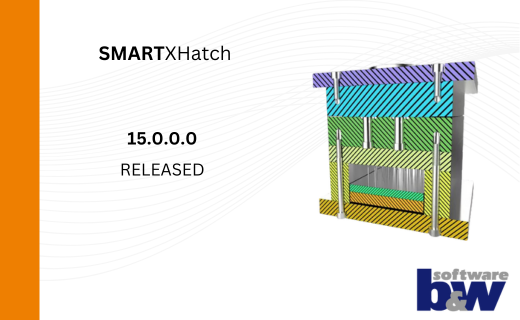
New function available in SMARTXHatch
14. August 2024 | Updates -
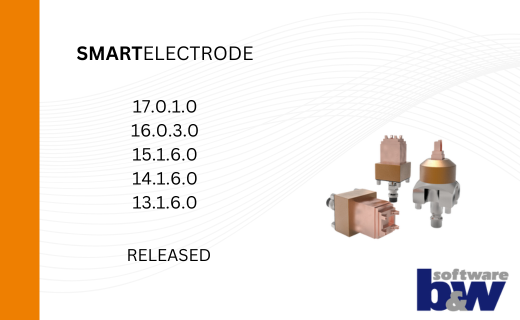
New SMARTElectrode Versions released
19. July 2024 | Updates -
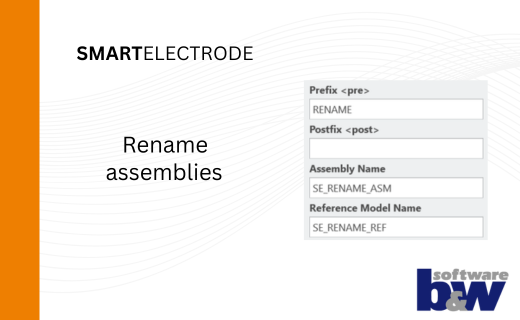
Rename Assemblies in SMARTElectrode
19. July 2024 | Tips & Tricks -
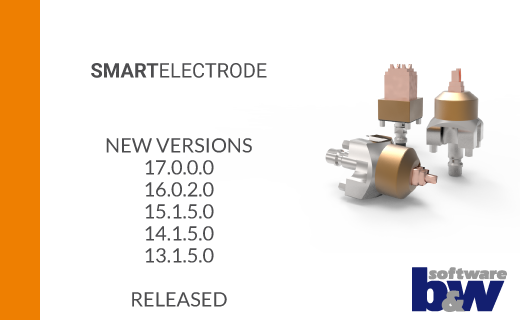
New SMARTElectrode Versions released
7. May 2024 | Updates -
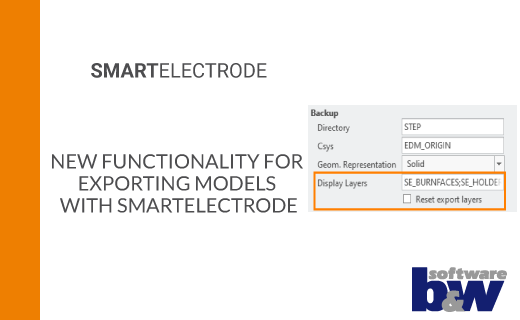
New functionality for exporting models with SMARTElectrode
7. May 2024 | Updates -
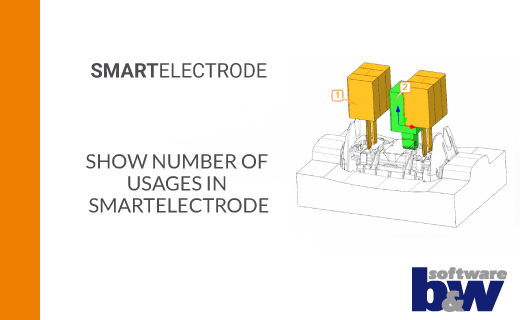
Show number of usages in SMARTElectrode
7. May 2024 | Updates -
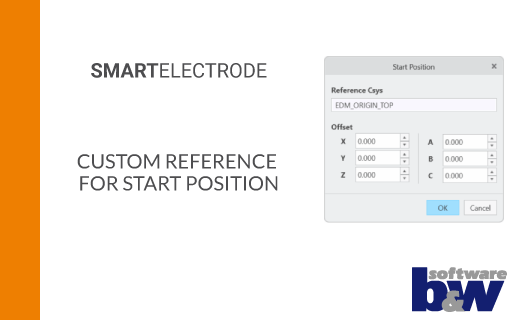
Custom Reference for Start Position
7. May 2024 | Updates