New functionality for exporting models with SMARTElectrode
7. May 2024 | Updates
Usage
When exporting electrodes to another data format (e.g. STEP or IGES), SMARTElectrode creates two new layers that remain after output:
- Layer “SE_EXPORT_HIDDEN” collects all elements that should be hidden during output.
- Layer “SE_EXPORT_DISPLAYED” collects all elements that should be visible during output.
The content of the hidden layer is automatically determined by SMARTElectrode. To display elements that differ from the standard, these can be removed from “SE_EXPORT_HIDDEN” and added to “SE_EXPORT_DISPLAYED”.
Only elements that are not assigned to the visible layer are added to the hidden layer.
Two new export options make it easier to configure the layers:
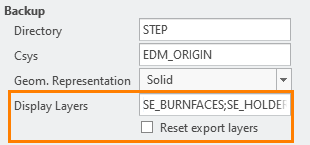
- Option SE_EDM_DISPLAY_LAYERS
Contains a semicolon-separated list of layers that are always displayed. - Option SE_EDM_RESET_LAYERS (YES/NO)
Clears the contents of the two layers before export to reset the model. This can be useful after changing the configuration.
Notes
This functionality replaces the use of the settings file for layers (more). The use of export profiles is not affected by this change.
Availablity
- Creo Parametric 11.0 – SMARTElectrode 17.0.0.0
- Creo Parametric 10.0 – SMARTElectrode 16.0.2.0
- Creo Parametric 9.0 – SMARTElectrode 15.1.5.0
- Creo Parametric 8.0 – SMARTElectrode 14.1.5.0
- Creo Parametric 7.0 – SMARTElectrode 13.1.5.0
Tags
This could be interesting for you
-

Meet us at the PTC/USER Global Summit 2025 in New Orleans!
10. January 2025 | Fairs & Events -

Future of B&W has begun
9. October 2024 | Updates -

No security alert of B&W License Server 11.19.1.0 regarding lmadmin
29. January 2024 | Tips & Tricks -

Potential issues in running B&W Software products in Creo 9.0 and 10.0
18. January 2024 | Updates -

Meet us at the PTC/USER Global Summit 2024 in Orlando!
25. September 2023 | Fairs & Events -

User Event Tooling 2023
23. August 2023 | Fairs & EventsUpdates -

Successful Windchill implementation project
26. October 2021 | Updates -
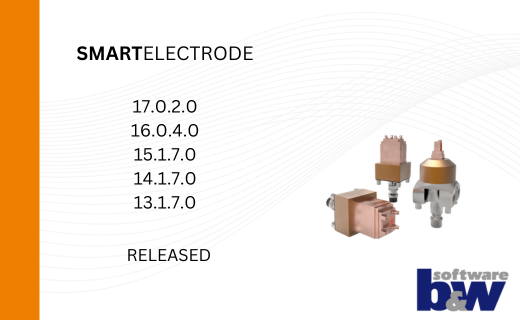
New SMARTElectrode Versions released
15. January 2025 | Updates -
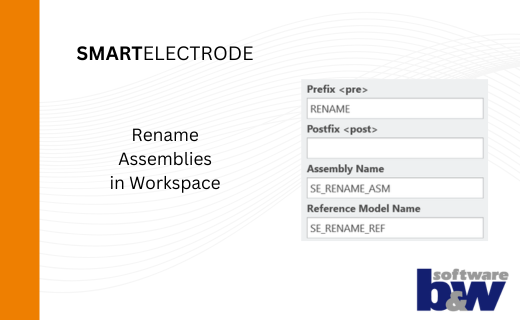
Rename Assemblies in Workspace
15. January 2025 | Tips & Tricks -
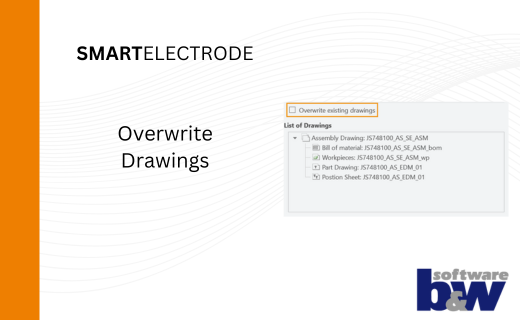
Overwrite Existing Drawings in SMARTElectrode
15. January 2025 | Tips & Tricks -
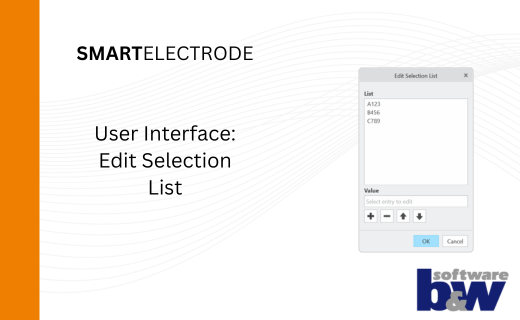
New User Interface to Edit Selection Lists in SMARTElectrode
15. January 2025 | Tips & Tricks -
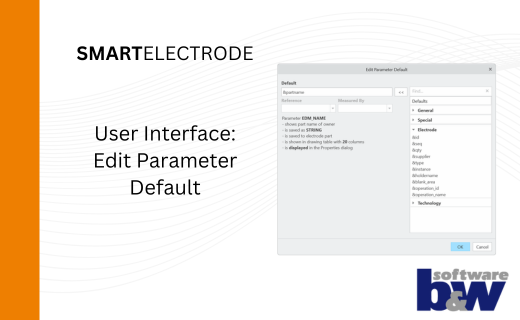
New User Interface to Edit Parameter Defaults in SMARTElectrode
15. January 2025 | Tips & Tricks -
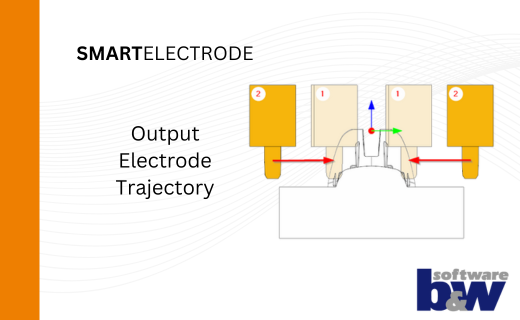
New Parameters to Output Trajectory in SMARTElectrode
15. January 2025 | Tips & Tricks -
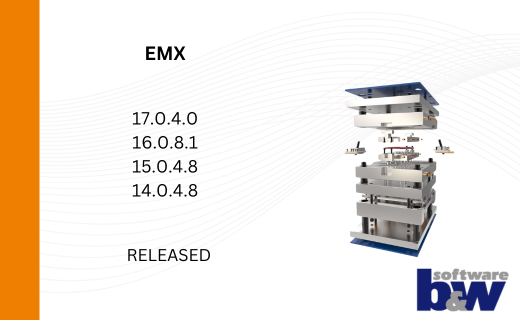
New Version for Expert Moldbase Extension EMX 17.0.4.0, 16.0.8.1, 15.0.4.8, 14.0.4.8 available!
14. January 2025 | Updates -
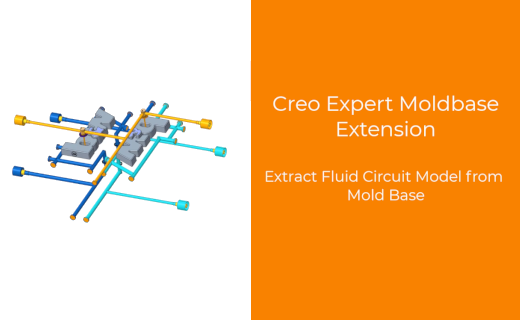
Enhancement of the Function for Generating the Fluid Circuit models in Expert Moldbase Extension
14. January 2025 | Updates -
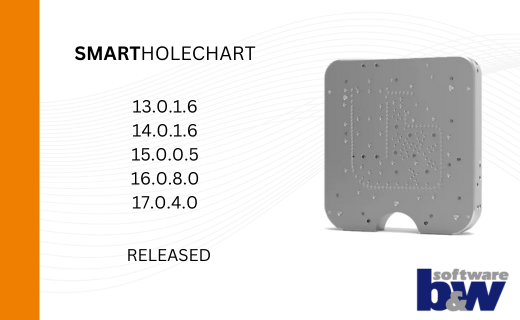
SMARTHolechart 13.0.1.6 / 14.0.1.6 / 15.0.0.5 / 16.0.8.0 / 17.0.4.0
7. January 2025 | UpdatesUpdates -
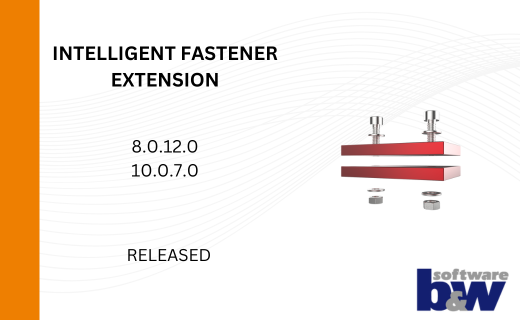
IFX Versions 8.0.12.0 / 10.0.7.0 / 11.0.3.0: Enhancements and Bug Fixes
17. December 2024 | UpdatesUpdates -

Recap: MBD TALK&TOOLS at B&W 2024
15. November 2024 | Fairs & Events