Expert Moldbase Extension is availabe as integrated Application beginning with Creo Parametric 10.0.2.0
20. October 2023 | Tips & Tricks
Beginning with Creo Parametric 10.0.2.0 Expert Moldbase Extension is now available as integrated application. The software can be installed using the Creo Installer. Within Creo, EMX can be started using the command from the Applications .
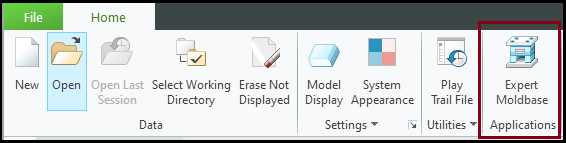
From this point on the EMX Ribbon will be shown dynamically.
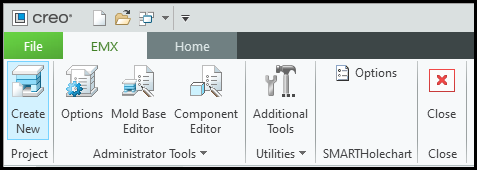
To ensure that the EMX functionalities are available for moldbase designers all the time the ribbon will be visible through out the entire session, even though a model changes in the active windows or a new model is created. The ribbon stays visible until the application is closed using Close command.
In assembly mode the EMX ribbon can always be shown and hidden from the Applications page.
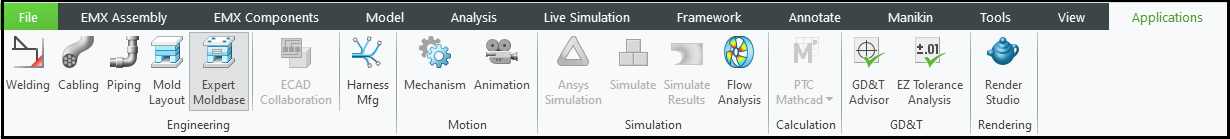
It is still possible to register and run EMX as an external application. In this case the appearance of the EMX ribbon is not different compared to current releases. EMX and SmartHolechart pages are constantly present in the Creo ribbon.
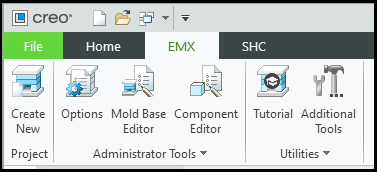
The Creo Button to start the integrated EMX verison is then disabled.
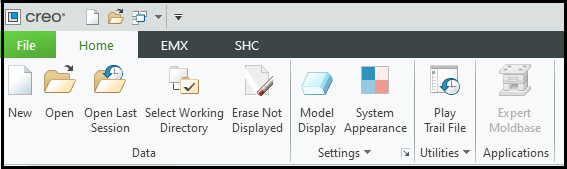
Tags
This could be interesting for you
-

Meet us at the PTC/USER Global Summit 2025 in New Orleans!
10. January 2025 | Fairs & Events -

Future of B&W has begun
9. October 2024 | Updates -

No security alert of B&W License Server 11.19.1.0 regarding lmadmin
29. January 2024 | Tips & Tricks -

Potential issues in running B&W Software products in Creo 9.0 and 10.0
18. January 2024 | Updates -

Meet us at the PTC/USER Global Summit 2024 in Orlando!
25. September 2023 | Fairs & Events -

User Event Tooling 2023
23. August 2023 | Fairs & EventsUpdates -

Successful Windchill implementation project
26. October 2021 | Updates -
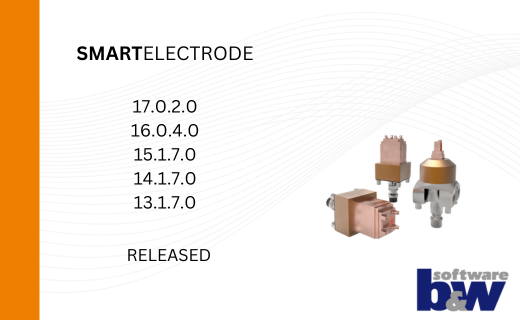
New SMARTElectrode Versions released
15. January 2025 | Updates -
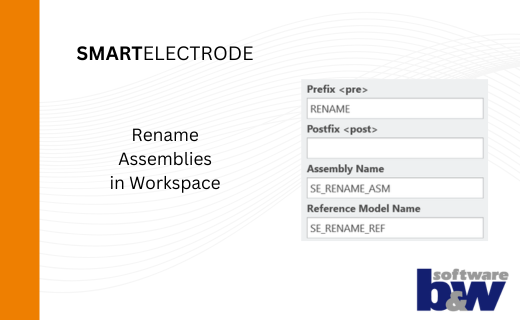
Rename Assemblies in Workspace
15. January 2025 | Tips & Tricks -
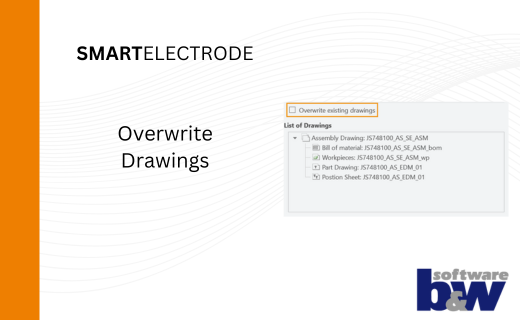
Overwrite Existing Drawings in SMARTElectrode
15. January 2025 | Tips & Tricks -
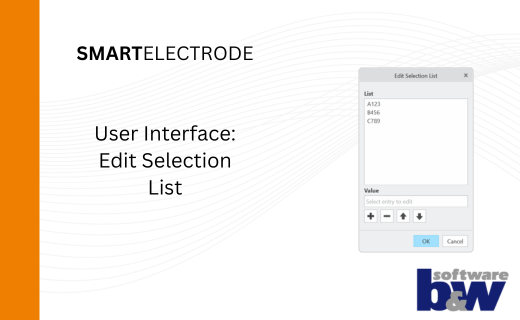
New User Interface to Edit Selection Lists in SMARTElectrode
15. January 2025 | Tips & Tricks -
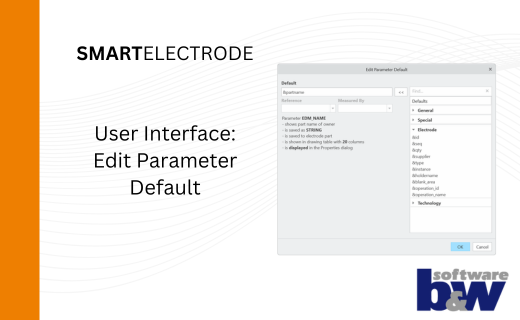
New User Interface to Edit Parameter Defaults in SMARTElectrode
15. January 2025 | Tips & Tricks -
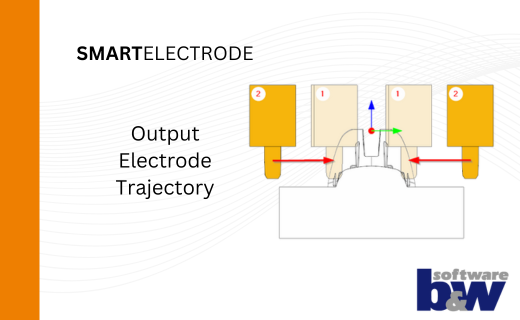
New Parameters to Output Trajectory in SMARTElectrode
15. January 2025 | Tips & Tricks -
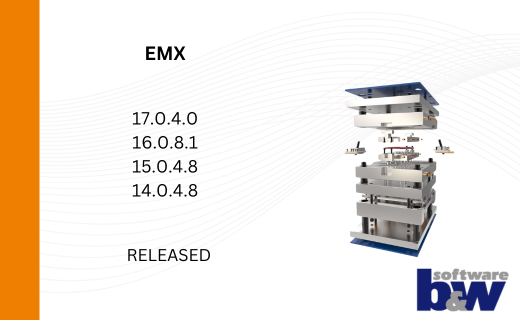
New Version for Expert Moldbase Extension EMX 17.0.4.0, 16.0.8.1, 15.0.4.8, 14.0.4.8 available!
14. January 2025 | Updates -
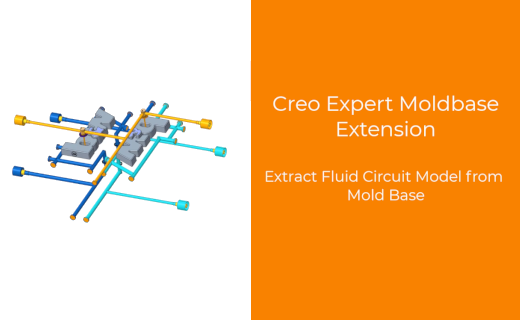
Enhancement of the Function for Generating the Fluid Circuit models in Expert Moldbase Extension
14. January 2025 | Updates -
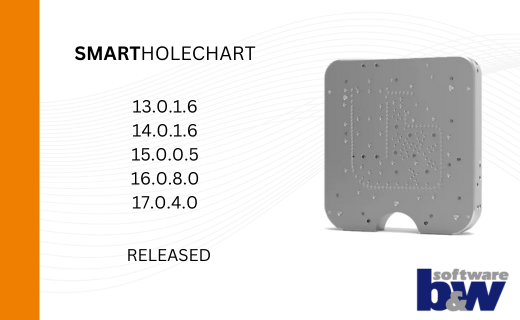
SMARTHolechart 13.0.1.6 / 14.0.1.6 / 15.0.0.5 / 16.0.8.0 / 17.0.4.0
7. January 2025 | UpdatesUpdates -
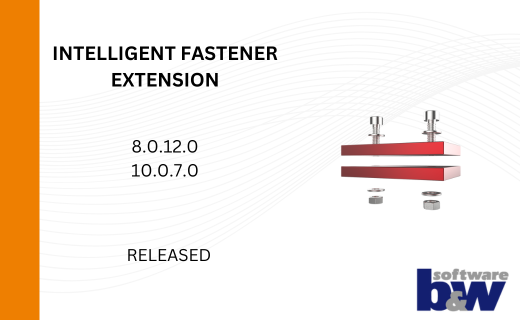
IFX Versions 8.0.12.0 / 10.0.7.0 / 11.0.3.0: Enhancements and Bug Fixes
17. December 2024 | UpdatesUpdates -

Recap: MBD TALK&TOOLS at B&W 2024
15. November 2024 | Fairs & Events