Tip: Make chamfers visible on all plates in Expert Moldbase Extension mold base stack
9. Februar 2018 | Tipps & Tricks
Hello EMX Users,
here is my answer to a customers questions:
„How or where to find the parameter that controls the automatic generated chamfer inside the assembly definition in EMX? I would like it to be visible always when i build up a moldbase using EMX.“

Here is the Answer to the question.
Got to the folder <emx_install>/components/<unit>/plates/<supplier>/udf and open the file feature_data with a text editor.

You can individually handle all features of the plates of a certain supplier.
You can now handle the feature behavior for each type individually but there is also a chance to change feautre behavior for all palte types
By default the CHAMFER behavior is set to TRUE for ANY type of plate.
If you simply change the value to FALSE the chamfer is the by default not visible in all types of the change supplier.
In my example alll plates from Meusburger won’t have this chamfer anymore.
Be carefull with changes at this file and do back ups before doing changes.
It is also important to think about the shape of plates that are shipped by the supplier.
If you decide to hide any CAD feature in the plate (HOLES, CHAMFER) which will be available in the plate which was ordered from a supplier may cause issues.

Regards,
Thomas
Schlagwörter
Das könnte Sie auch interessieren
-

Treffen Sie uns beim PTC/USER Global Summit 2025 in New Orleans!
10. Januar 2025 | Messen & Events -

Die Zukunft von B&W hat begonnen
9. Oktober 2024 | Neuigkeiten -

Sicherheitswarnungen bzgl. lmadmin betreffen B&W Lizenzserver 11.19.1.0 Nicht
29. Januar 2024 | Tipps & Tricks -

Mögliche Probleme bei der Ausführung von B&W Software Produkten in Creo 9.0 und 10.0
18. Januar 2024 | Updates -

Treffen Sie uns beim PTC/USER Global Summit 2024 in Orlando!
25. September 2023 | Messen & Events -

Anwendertreffen Werkzeugbau 24. bis 25. Oktober 2023
23. August 2023 | Messen & EventsNeuigkeiten -

Erfolgreiches Windchill-Einführungsprojekt
26. Oktober 2021 | Updates -
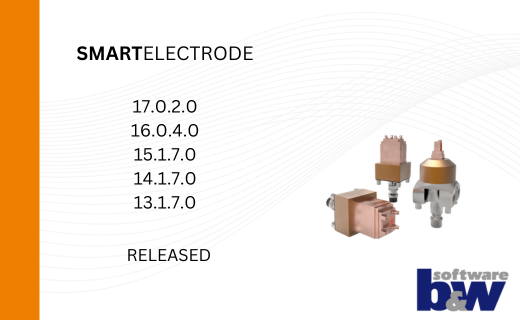
Neue Versionen von SMARTElectrode verfügbar
15. Januar 2025 | Updates -
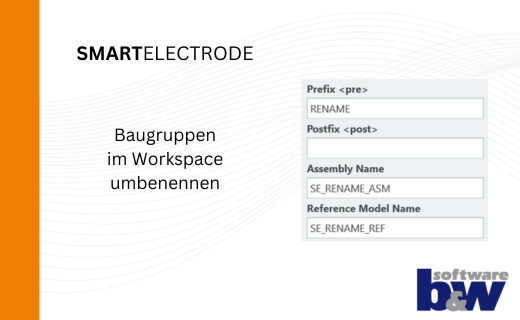
Baugruppen in SMARTElectrode im Workspace umbenennen
15. Januar 2025 | Tipps & Tricks -
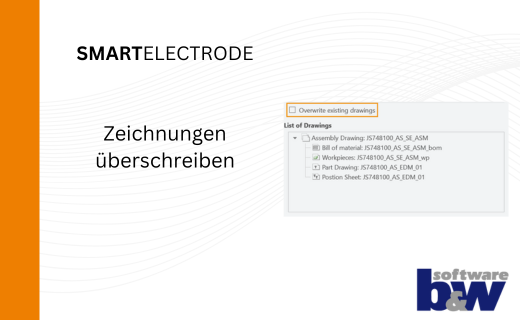
Vorhandene Zeichnungen in SMARTElectrode überschreiben
15. Januar 2025 | Tipps & Tricks -

Neuer Dialog zum Editieren von Auswahllisten
15. Januar 2025 | Tipps & Tricks -
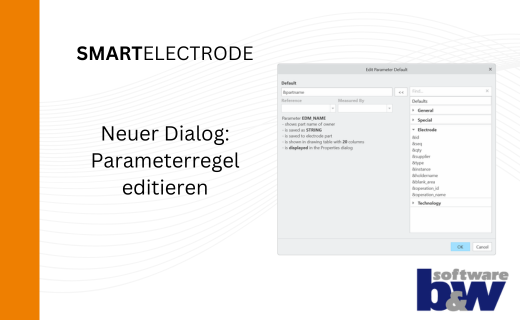
Neuer Dialog zum Editieren der Parameterregel
15. Januar 2025 | Tipps & Tricks -
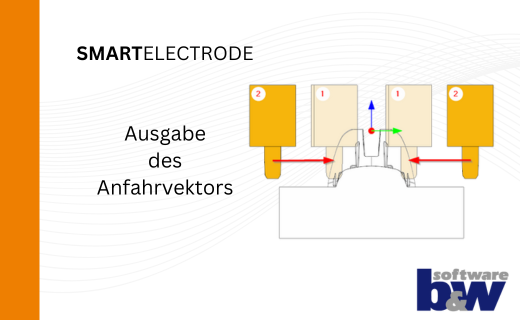
Neue Parameterregeln zur Ausgabe des Anfahrvektors
15. Januar 2025 | Tipps & Tricks -
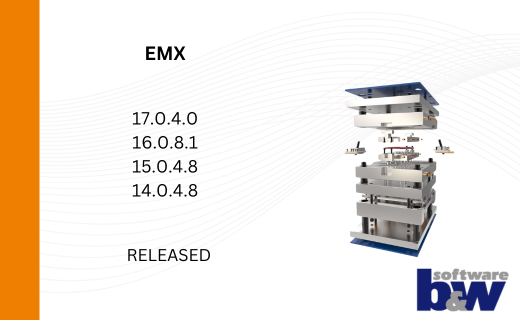
Neue Version für Expert Moldbase Extension EMX 17.0.4.0, 16.0.8.1, 15.0.4.8, 14.0.4.8 verfügbar!
14. Januar 2025 | Updates -
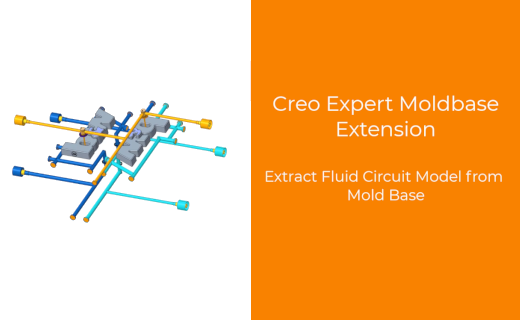
Erweiterung der Funktion zum Erzeugen der Kühlkreislaufmodelle in Expert Moldbase Extension
14. Januar 2025 | Neuigkeiten -
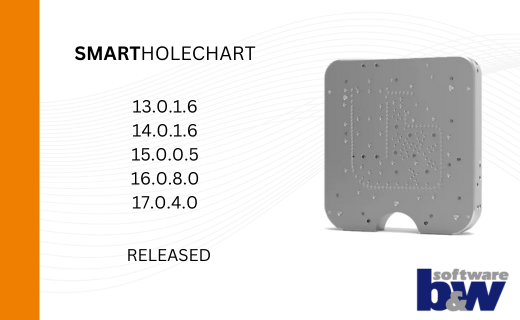
SMARTHolechart 13.0.1.6 / 14.0.1.6 / 15.0.0.5 / 16.0.8.0 / 17.0.4.0
7. Januar 2025 | Updates -
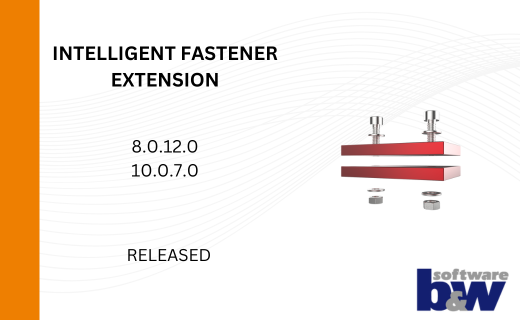
IFX Versionen 8.0.12.0 / 10.0.7.0 / 11.0.3.0: Verbesserungen und Fehlerbehebungen
17. Dezember 2024 | Updates -

Rückblick: MBD TALK&TOOLS at B&W 2024
15. November 2024 | Messen & Events